GPTZero for Word - AI Content Detector Word Plugin
We're thrilled to announce that GPTZero, the leading application for AI detection, is now available as a Microsoft Word plugin. In March, the Microsoft Word team selected GPTZero as the most reliable AI detection app after testing dozens of others. With that, they proposed an expedited process to make GPTZero accessible to millions of Word users around the world.
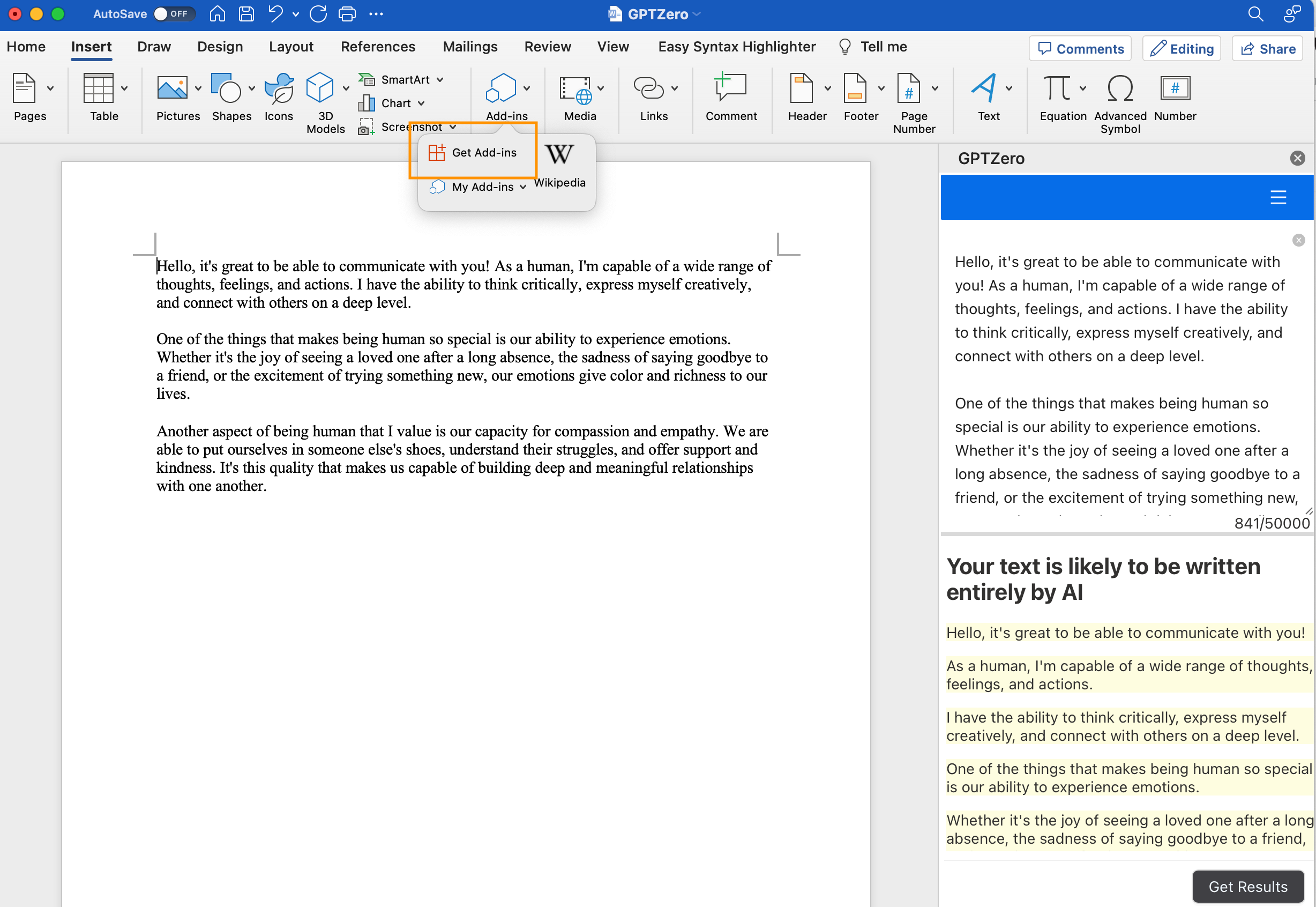
Immediately, you can check if writing was generated by AI directly within Microsoft Word. GPTZero is the first and only AI detector integrated with Microsoft Word. Whether you're a student, teacher, professional, or anyone who cares about writing that's truly original, GPTZero is the ultimate tool to ensure your work is authentic.
And with the capabilities of GPTZero's cutting-edge AI detection algorithms, you can trust that your writing will be thoroughly analyzed and compared to a vast database of existing AI-generated texts. Plus, the Word plugin is incredibly easy to use, so you can focus on your writing without any distractions.
Key Features
- Detects ChatGPT, GPT4, GPT-3.5, GPT3, GPT-J, and many other AI-based languages and technologies.
- Newly integrated confidence rating adds another layer of transparency.
- Highlights areas of the text that are most likely AI-generated for you to interpret.
- Recognized internationally by the New York Times, Wall Street Journal, Washington Post, NPR, BBC, CNN, Vice, Information, Techcrunch, Education Weekly, and in over twenty different countries.
With Origin, verify the authenticity of posts on social media, news articles, and even reviews on your favorite shopping sites. The possibilities are endless.
Recent Features
- The ability to detect ChatGPT4, LLAMA, and new generations of large language models.
- A newly integrated confidence rating adds another layer of transparency.
- Significant accuracy improvements and enhancements.
Don't let AI-generated texts fool you! With the GPTZero Word plugin, you can detect and avoid them in the writing platforms. Check out our video demo to see how it works and try it out for yourself today!
How to Use
The plugin is quick, easy and free to add. Simply open Microsoft Word, click Insert → then Click Get Add-Ins → then search for the GPTZero word plugin → Click ADD. Alternatively you can visit the Word GPTZero page for more detailed instructions and a demo.