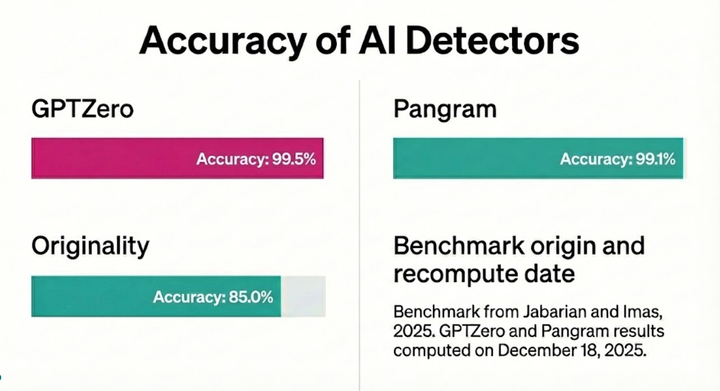Best AI Detectors for Teachers: How to Choose the Right Tool for Your Classroom
Choosing the best AI content detection tool for your classroom can be overwhelming – here, we break down the key questions to make the process easier.

As AI tools become more prevalent in classrooms, educators everywhere are puzzling over the same question: how can teachers detect AI, and what is the best AI detector to use? Some schools refuse to adapt to AI altogether, while others are keenly experimenting: in the 2024-25 school year, Gallup reported that nearly 60% of U.S. public K-12 teachers are using an AI tool for some part of their work, with 32% using one at least weekly.
If you’re looking for an AI detector for teachers or the best free AI checker to review student work, the options can feel difficult to decipher. In this guide, we’ll break down how AI detectors for teachers actually work, and how to choose the AI checker for teachers that offers the best mix of accuracy and ease of use. By the end, you’ll have a stronger sense of what to look for and which tools truly earn the title of the best AI detector for teachers.
Understand the basics of AI Detection
Essentially, AI content detectors analyze text to see if it was written by a human or an AI system, using algorithms to look at how words and sentences are used and comparing the text to large collections of known AI-generated and human-written content.
These AI detection tools are becoming more common in classrooms and workplaces to maintain originality and academic integrity. Knowing the basics of AI detection can help you assess which is best for you. Here is how they generally work:
- They scan for writing patterns. Much like how you might recognize a friend's writing style, these tools look for telltale signs of AI writing (e.g. repeated phrases or unusual word combinations) and compare these patterns to what they know about both human and AI writing.
- They check against databases. Different tools have different specialties. While some tools focus on spotting academic copying, others specialize in identifying AI writing characteristics, which can be helpful if you’re concerned about originality rather than direct plagiarism.
- They calculate how likely it is that AI created the text. These tools give you a score or percentage (although that accuracy varies between tools). Some tools show you exactly which parts seem AI-generated and explain their reasoning, so that you can understand what went into their analysis.
Check out how GPTZero’s technology works and uses deep learning to keep pace with AI advancements to deliver precise, reliable results.
What do Teachers Use to Check for AI?
In classrooms around the world, more and more teachers are using AI detectors less as policing tools and more as a way to inspire a new type of revision. As Michael Setiawan, Assistant Professor of English Language, explained:
“I ask students to use GPTZero to analyze and evaluate the originality of their text. If the result generated by GPTZero indicates that the text was written by AI, mixed, or shows less than 80% confidence that it was written by a human, students should revise their work again.”
This reflects a shift towards integrating AI into academic integrity, instead of making it the enemy of such. There are a number of leading AI detectors, each with separate benefits, and the right choice for you depends on your goals.
Here, we break down how each tool works and what users are saying about some of them.
GPTZero
GPTZero is the first and leading AI detector built for education and was ranked #1 Best AI Software Product of 2025. Founded in 2023, GPTZero now serves over 10 million users, helping an engaged community of over 380,000 educators promote integrity and transparency in writing.
Learn more about Responsible AI Tools and GPTZero’s Educator Ambassador Program
Top reasons to choose:
- 99% accuracy across benchmarked datasets, minimizing the risk of misclassifying student work
- ESL de-biasing, meaning fair results for English learners
- Confidence scores and sentence-level highlights, helping teachers interpret results transparently
As American Federation of Teachers President Randi Weingarten has said, “This tool is a magnifying glass to help teachers get a closer look behind the scenes of a document, ultimately creating a better exchange of ideas that can help kids learn and get excited about school when AI is used appropriately."
Turnitin
Turnitin’s AI writing detection allows you to quickly evaluate the originality of students’ work and identify when likely plagiarism or AI-generated text may be present.
Top reasons to choose:
- Trusted by educators worldwide for plagiarism detection
- Integrates AI Text Verifier to improve accuracy in assessing similarity
- Built for academic settings
Dr. Pacifico Eric Calderon, Associate Professor at St. Luke's Medical Center College of Medicine, says, “Plagiarism undermines the integrity of many higher educational and research spaces… We use Turnitin as an academic integrity measure to support scholarly conduct in the digital age.”
Originality.ai
Originality.ai offers a complete suite of AI tools, including AI detection and Plagiarism Checking, but is mainly used by companies and content publishers.
Top reasons to choose:
- Has a range of services, such as grammar checker and fact checker.
- Can easily delete all your scan history in a single click
- Export text with one-click copy pasting to Google Docs or Microsoft Word for editing.
Winston.ai
Winston AI has a product suite designed to be an ally when it comes to maintaining originality.
Top reasons to choose:
- Delivers real-time originality scores.
- Measure textual overlap across documents to spot reused or lightly edited content.
- Premium plans have unlimited seats at no additional costs.
Edna Martin, who tests AI detectors as a hobby, wrote, “Using Winston AI felt like being judged by a strict but fair teacher. When it called my writing human, I felt validated, almost smug.”
Quillbot
Quillbot’s free AI detector is a simple and solid free AI checker for shorter pieces or drafts.
Top reasons to choose:
- User-friendly interface and variety of features available, including grammar correction, paraphrasing, AI detection, and plagiarism checking.
- Different writing modes can be helpful for adjusting writing style to sound more formal or fluent.
- A good fit for diverse learners and those who need to improve their English.
One user, Remmie, shared, “I come from a very bad English background, plus that scientific writing is tough. What this tool does is to polish my bad English into logic and sensible meaning.”
Pangram
Pangram's technical team is made up of researchers (previously at Google and Tesla) who are passionate about AI for good and who want to empower teachers and students to evolve with AI in the classroom.
Top reasons to choose:
- Offers different pricing plans designed to suit your different AI detection needs
- Integrated into teacher workflows, including Google Classroom, Google Docs, Canvas, Moodle, and all web-based LMS systems through a Chrome extension.
- Has an AI detection API to help speed up the process of high-volume research projects
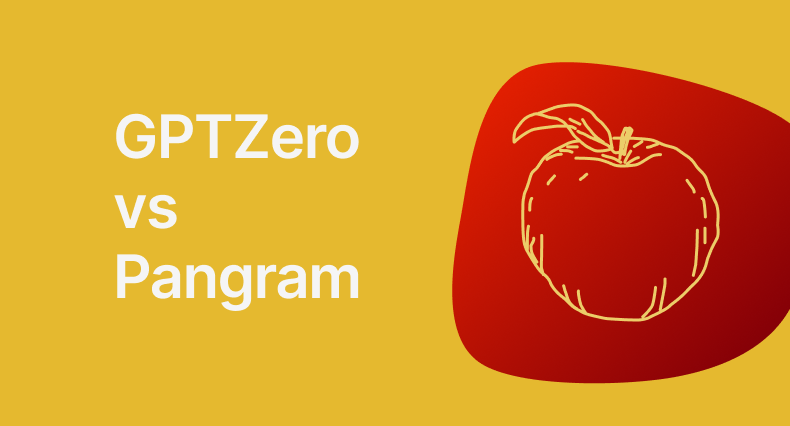
Check out how GPTZero compares to Pangram in 2025.
How to analyze the pros and cons of various tools
When it comes to the strengths and weaknesses of the different tools available, this is an idea of what you’ll want to evaluate:
Pricing and subscription models
Some tools have free versions, but most tend to be paid services with subscription models. Ask yourself what makes sense for you: is the tool an essential one, or something you’ll only use occasionally? Subscription costs can add up, especially if multiple users need access.
See whether the tool offers educational pricing or institutional licenses. Many providers understand the budget constraints in education and offer specialized packages for schools, universities, or departments.
Usability and interface design
A tool might have incredible functionality, but if it’s difficult to use, it won’t be as helpful as you need it to be. An intuitive design can make a noticeable difference, especially if your goal is to train others to use it. The tools with the most efficient onboarding time tend to come with simple dashboards and clear instructions. Look out for interfaces where you can quickly upload, check and understand the results.
User reviews
One of the best ways to figure out the potential of a tool is to check out what others are saying via a quick Google search. Other educators’ reviews on forums or social media can help you consider pros and potential cons you might not have thought about (e.g. the ease of integrating it into your existing teaching schedule, how responsive customer service is, and whether specific features work as advertised).
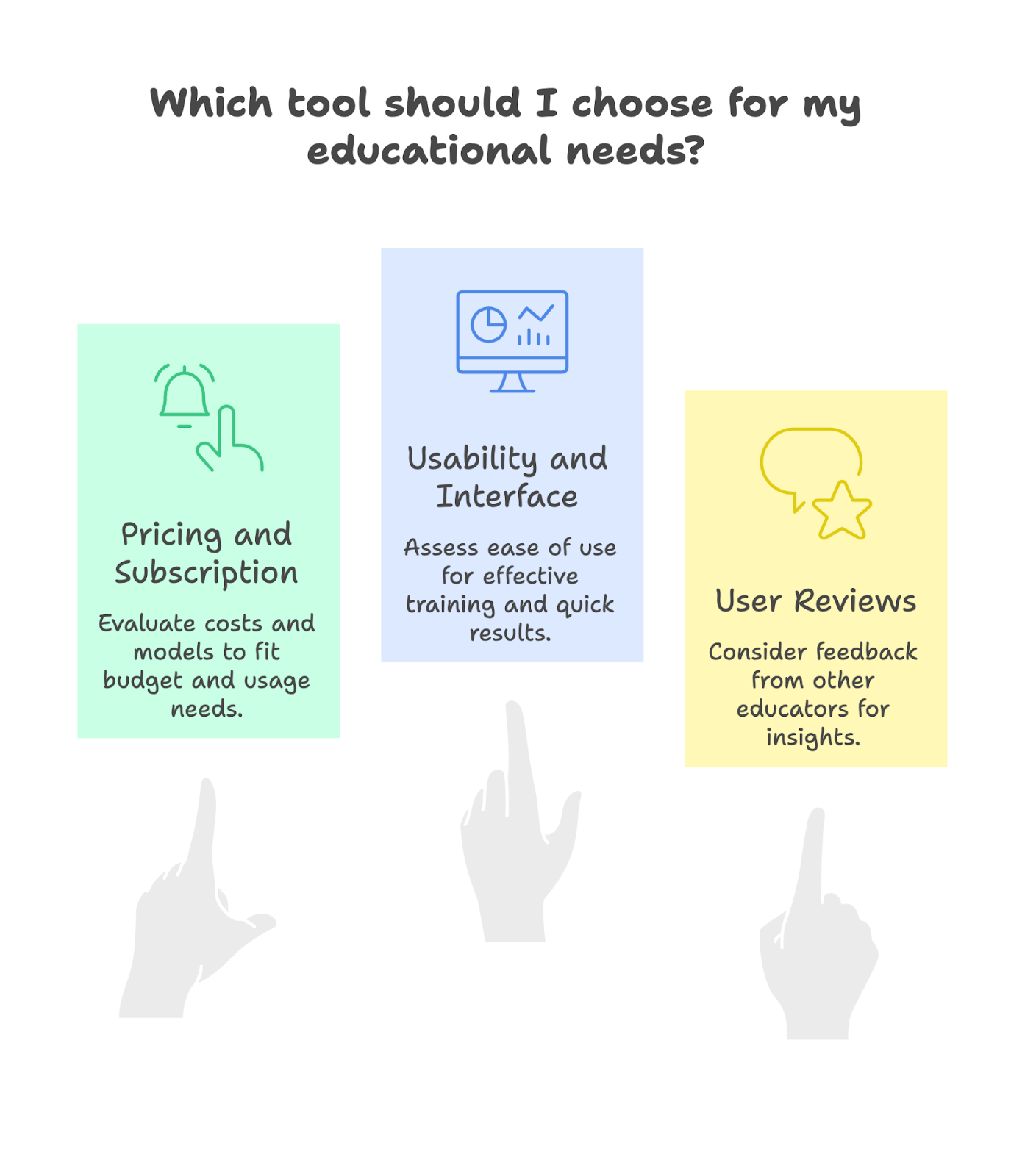
Identify additional desired features
With the list of AI detection tools growing longer and longer, a helpful first step is to get as clear as you can on the bonus features that you value most. As an educator, you might find these are at the top of your list:
Plagiarism checking
While AI detectors and plagiarism checkers both work to verify the authenticity of content, they approach the task in different ways. AI detection works like a digital language analyst, using sophisticated algorithms to examine the nuances of writing patterns and predict whether a piece of text was generated by an AI tool.
Meanwhile, plagiarism checkers are more like content comparison tools that scan through massive databases of existing writing to find matching or similar text. They look for overlapping content and highlight any suspicious similarities they find.
Lots of AI detection tools bundle plagiarism detection with AI content detection. If you’re looking for a tool that goes beyond AI, make sure plagiarism detection is on your list.
Need to see a replay of how an essay came to be? GPTZero's Writing Report is the most advanced way to see how a piece of writing was actually created.
LMS integration
Integration with learning management systems (LMS) like Canvas, Google Classroom, Blackboard, or Moodle is particularly valuable in educational settings. This means more streamlined assignment submission and verification processes, making it easier to efficiently manage large numbers of student submissions. Being able to automatically check over student work that has been submitted via an LMS can save a lot of time and simplify your workflow, especially when there are bigger classes or multiple assignments at once.
Compatibility with different document formats
Since students often work across different platforms and file types, the ability to handle multiple submission formats is a huge bonus. A tool that can process everything from basic text documents to PDFs can save you a lot of grading time and also cuts out the need for file conversions. A tool that supports multiple formats means you can focus on giving students feedback instead of fiddling around with file conversions.
Key Questions to Ask Before Choosing a Tool
Taking all the above into consideration will help you organize the different tools into a shortlist tailored to your specific needs. Here are some key questions that might clarify which tool best aligns with your requirements:
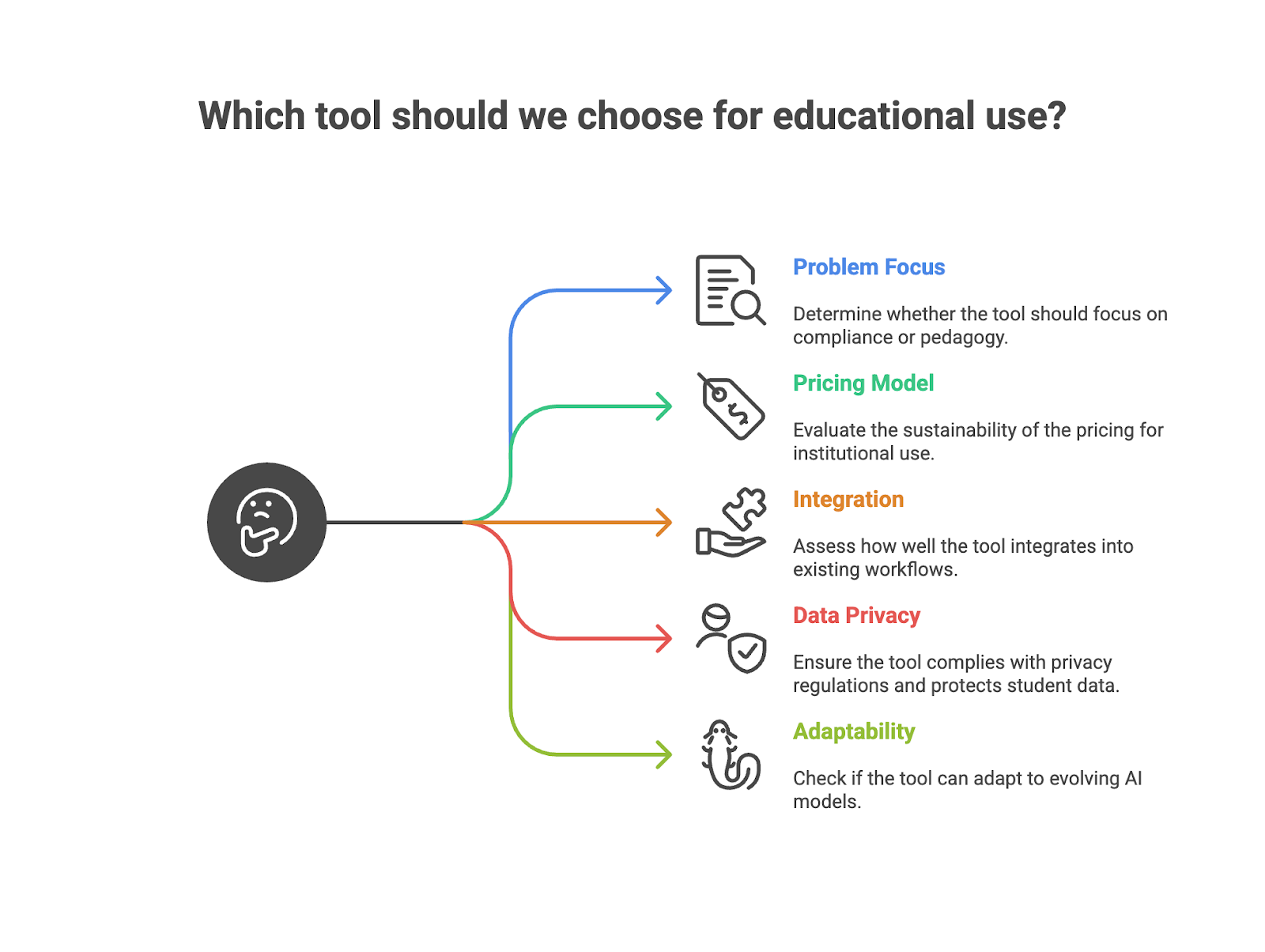
- What problem am I actually trying to solve? Are you seeking to detect plagiarism and AI assistance, or promoting reflection around authorship? Getting to the bottom of this helps you distinguish between tools built for compliance (like plagiarism checkers) and those designed for pedagogy (like AI detectors that promote self-assessment).
- Is the pricing model sustainable for my institution? Assess whether you’ll need multiple educator accounts or school-wide licenses, and look for tools with educational pricing. Free plans may be suitable for experimentation, but institutional adoption often depends on predictable, affordable licensing structures.
- How seamlessly does it integrate into existing workflows? Integration with your LMS (like Canvas or Moodle), compatibility with multiple file formats, and straightforward dashboards all affect daily usability. A technically advanced tool that adds friction to grading will likely go unused, no matter how accurate it is.
- What are the data and privacy implications? Since student essays are personal intellectual property, it’s essential to know how a platform handles uploads and offers clear privacy terms. Check whether it complies with FERPA or GDPR, and whether it stores data to train models.
- How adaptable is the tool to evolving AI models? AI writing systems are updating rapidly and tools that rely on static detection models may quickly lose accuracy. Check whether the detector is updated frequently, benchmarked independently, and tested across multilingual contexts.
Some tools might require a bit of trial and error before you can truly decide if they’re the right fit. Many AI tools offer free trials or demo versions, which you can use to explore them in practice and see how they support your teaching goals. By trying out different features and assessing how each tool supports your teaching goals, you’ll be better positioned to make an informed decision that meets your requirements and makes life easier.
Barriers to using AI detectors as an educators
Beyond the obvious barriers like the layers of approval required, pricing, and so on, one of the most common hurdles to using AI detectors in schools is policy. A 2024 survey by the Center for Democracy & Technology (CDT) showed 59% of teachers think their students are already using generative AI tools in their schoolwork, but only 28% have gotten official guidance on how to deal with this issue.
Some institutions also consider AI detection tools a potential breach of student privacy laws like FERPA or GDPR. Their worry is that uploading student work to a third-party site might mean that data is being stored or even used to train the model, without explicit consent. There is an ethical element to questioning AI being used at all, with many educators understandably cautious about sharing student writing with external systems.
Lastly, there can be cultural resistance, with some schools deciding to deal with AI by avoiding it altogether, or deciding, as one teacher put it, “to stick your head in the sand and write in cursive from now on.” Yet the counter-argument is that pretending AI doesn’t exist doesn’t prepare students for the world they’re growing up in: as our webinar with Stephanie Speicher showed, a majority of teachers expect to be using AI more in the next five years.
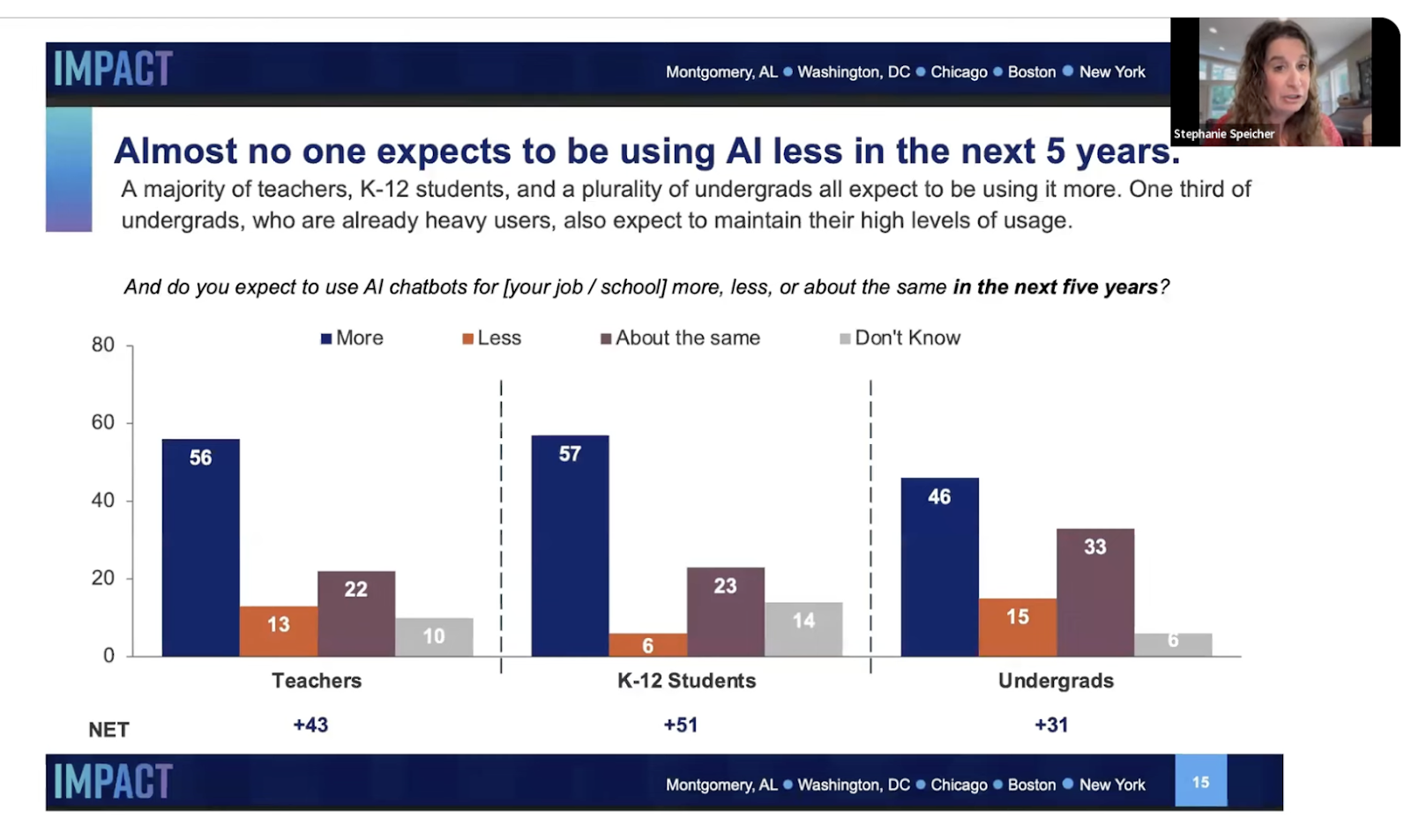
Conclusion
There are a range of AI detection tools out there. At a base level, they encourage transparency, and ideally, they also invite reflection, by encouraging learners to understand their own writing process as well as building their critical thinking muscles. Choosing the right detector depends on your specific goals for your classroom, and the ultimate solution rests upon how well the tool supports the type of learning you want for your students.
Try GPTZero for free to see exactly how schools worldwide are supporting academic integrity and authentic learning.
FAQ
- What are the limitations of AI detection? Since writing exists on a spectrum, there will always be gray areas. For example, AI text that’s been paraphrased or heavily edited in essays can appear more human-like. At GPTZero, we design our models to minimize these limitations (and we’re proud of our title as the most accurate commercial AI detector, outperforming competitors on the massive independent RAID benchmark.)
- What to do if you suspect a student is using AI? Recognizing that AI use exists on a spectrum, which goes from light editing to full essay generation, helps teachers respond fairly and focus on learning rather than punishment. Asking open questions about how a student developed their work often reveals more than confrontation ever could. Above all, context and dialogue matter. (See more here: What to Do if a Student Is Using AI: Strategies for Educators.)
- What are the use cases of AI detection? AI detection is used in many settings, but one of the earliest areas of adoption has been across educational institutions. Teachers often use detectors to review essays, research papers, articles, short stories, and even lab reports. At GPTZero, our tools are designed to support responsible AI use by giving educators and organizations deeper insight into how a piece of writing was developed.
- What languages can teachers detect AI in? GPTZero’s recently updated multilingual model helps teachers detect AI writing across over 20 non-English languages, including major European, Semitic, and Asian languages. It means educators can now reliably analyze student work in languages such as Spanish, French, German, Portuguese, Arabic, Chinese, Korean, and many more.