Top 11 AI Tools for Students
Unsure which AI tool can truly help you study smarter? Read this article to find the top AI tools for students and how they can help your learning routine.

2026 is around the corner, and AI tools are no longer a thing reserved for tech enthusiasts.
They’re everywhere now, and students are leading the charge in using them.
According to AIPRM, nearly 44% of children are actively experimenting with generative AI, while over 54% are already using it to help with schoolwork and homework assignments. The actual numbers could very likely be higher than this.
What this tells us is that students are looking for AI tools to help with their homework, and this article answers that call.
We have rounded up the top AI tools for students for years to come. Almost all of these tools have forever free versions, so rest assured, you can easily get your hands on them.
11 Top AI Tools for Students (Free)
1. GPTZero (Best for Detecting AI and Improving Writing)
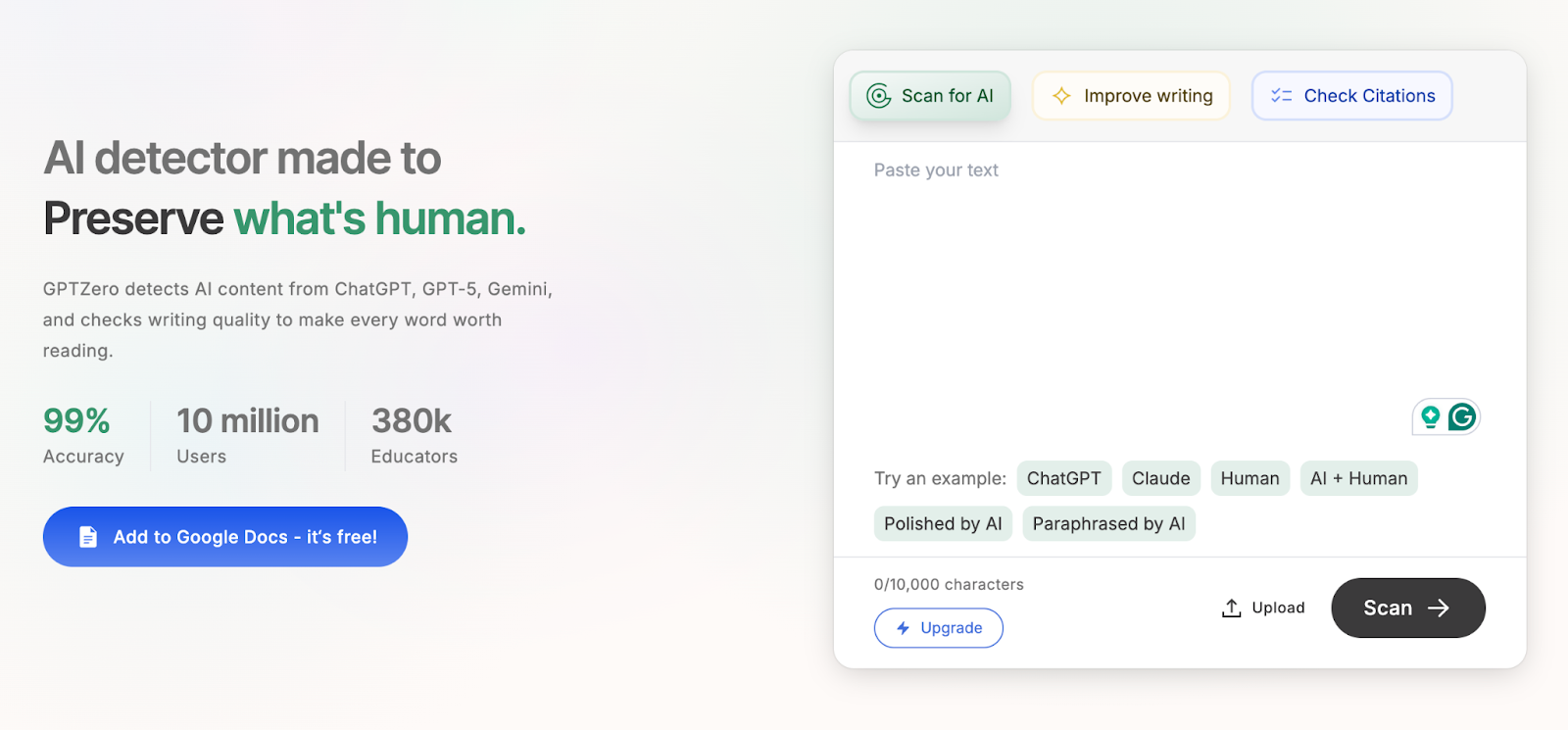
ChatGPT’s launch a few years back started a counterproductive trend among students of over-relying on AI-written content for their assignments.
While this practice helps students finish their homework quickly, it robs them of many learning opportunities that come naturally when students take the time to think and write independently.
GPTZero’s AI detector helps students become more mindful of their dependence on AI tools by telling them the AI score of their assignments.
The AI detector even highlights sentences with high AI-likelihood so you can rewrite them in your own voice.
Consistent use of GPTZero is sure to refine the writing skills of students and help them regain confidence in the originality of their work.
Sometimes, your assignment is 100% original, but your teacher’s AI detector might still be falsely flagging it as AI. GPTZero also offers a fix for that.
Students can install GPTZero’s Chrome extension and turn it on when they’re doing their assignments. The extension makes footage of your document being edited from start to finish. Afterwards, you can play the footage to prove your homework’s authenticity.
The writing footage can also be exported as a PDF that you can attach to your assignment before submission.
GTPZero key features:
- Industry leading AI detector with 99% accuracy
- Built-in grammar and plagiarism checker
- AI vocabulary scanner
2. ChatGPT (Best for Education Overall)
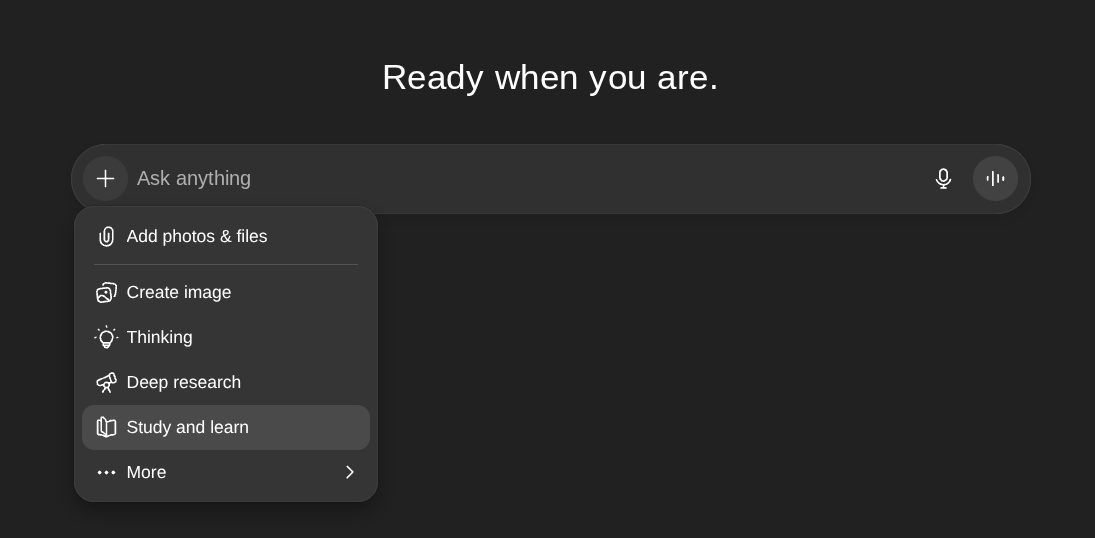
ChatGPT is an AI chatbot that needs no introduction.
However, thinking of it as just another chatbot would be a grave underestimation due to the potential it has for students.
For instance, it’s common for students not to fully grasp topics in the classroom. Students can tell ChatGPT about the specific confusions they’re facing in a topic and get detailed explanations, which in most cases will be helpful in quelling those confusions.
The chatbot is trained on a wide range of topics, which makes it one of the best AI tools for students in all fields.
Stuck in a coding problem or a certain step in a math problem? Or you could be looking for a certain word to use in your essay that best describes what you have in mind, but your memory just isn’t helping.
For all such situations, when you need help but the teacher is out of reach, ChatGPT is a great companion.
ChatGPT also released a Study mode recently, specifically for students, which, when selected, provides guidance-rich answers instead of simple responses. It lets you learn at your own pace rather than providing you with the solution in one go.
Key features:
- Supports multiple input methods (voice, photo, file)
- Supports image generation
- Features custom GPTs for specific topics
Similar tools:
- Google Gemini
- Claude
- DeepSeek
- Microsoft Copilot
3. NotebookLM (Best for Research)
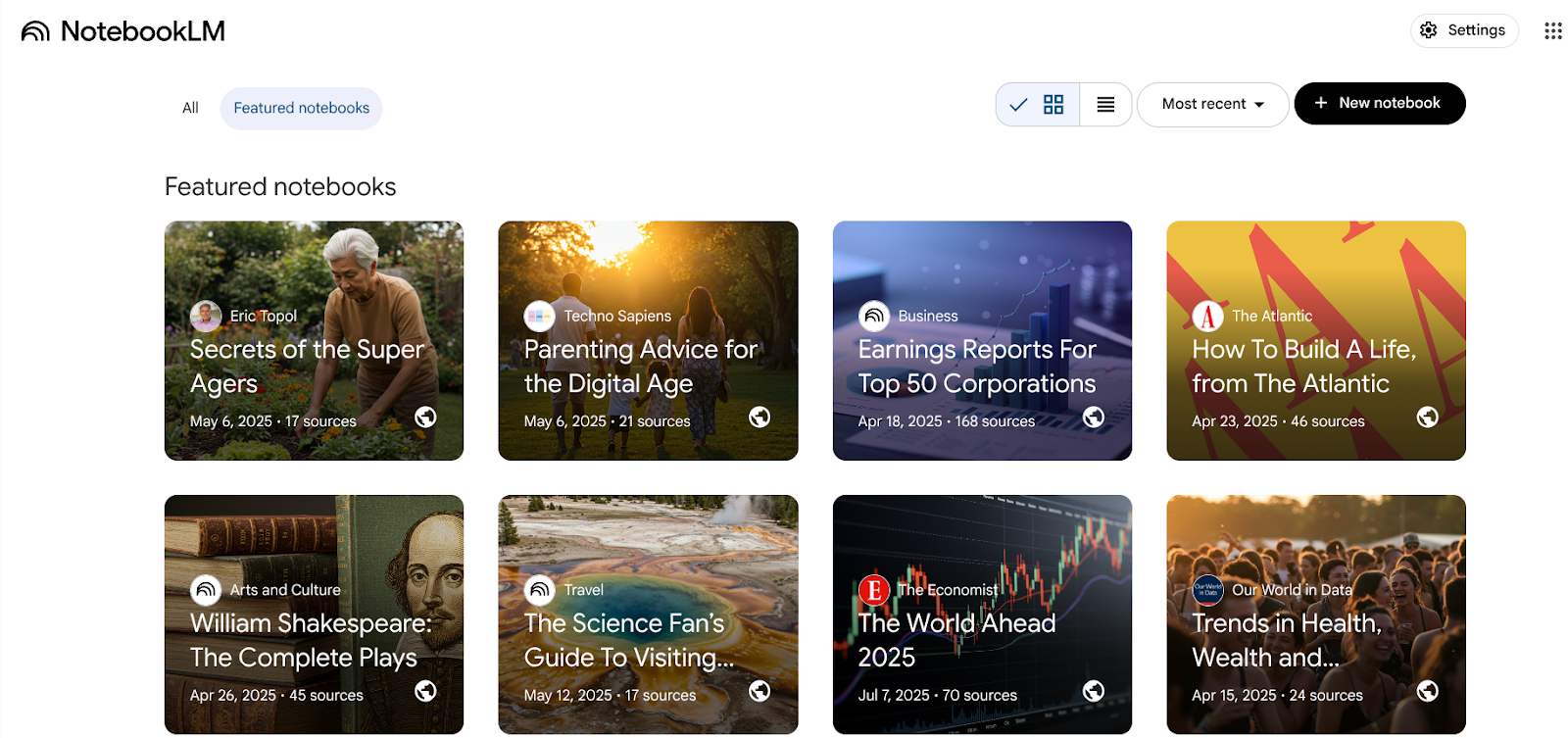
NotebookLM by Google lets you upload all your study materials into what it calls a “notebook” and ask questions with answers buried deep inside your sources.
The tool will scan your sources to give you focused answers.
You can create separate notebooks for each of your subjects. Or create a separate notebook for a tough essay. The choice is yours. The free version allows you to create 100 notebooks with a capacity for 50 resources each. That’s more than enough to cover for a semester.
Besides textual answers, you can ask NotebookLM to create audio/video overviews, mind maps, quizzes, and much more using your sources.
The tool helps where ChatGPT fails, and for that reason, it’s one of the best AI tools for college students.
Key features:
- Supports multiple upload formats (PDFs, YouTube videos, Audio, URLs, Word docs)
- Understands images and graphs inside PDFs
- Has a resource library where you can look for resources for your notebooks
Similar tool:
- ChatPDF
4. Otter.ai (Best for Note Taking)
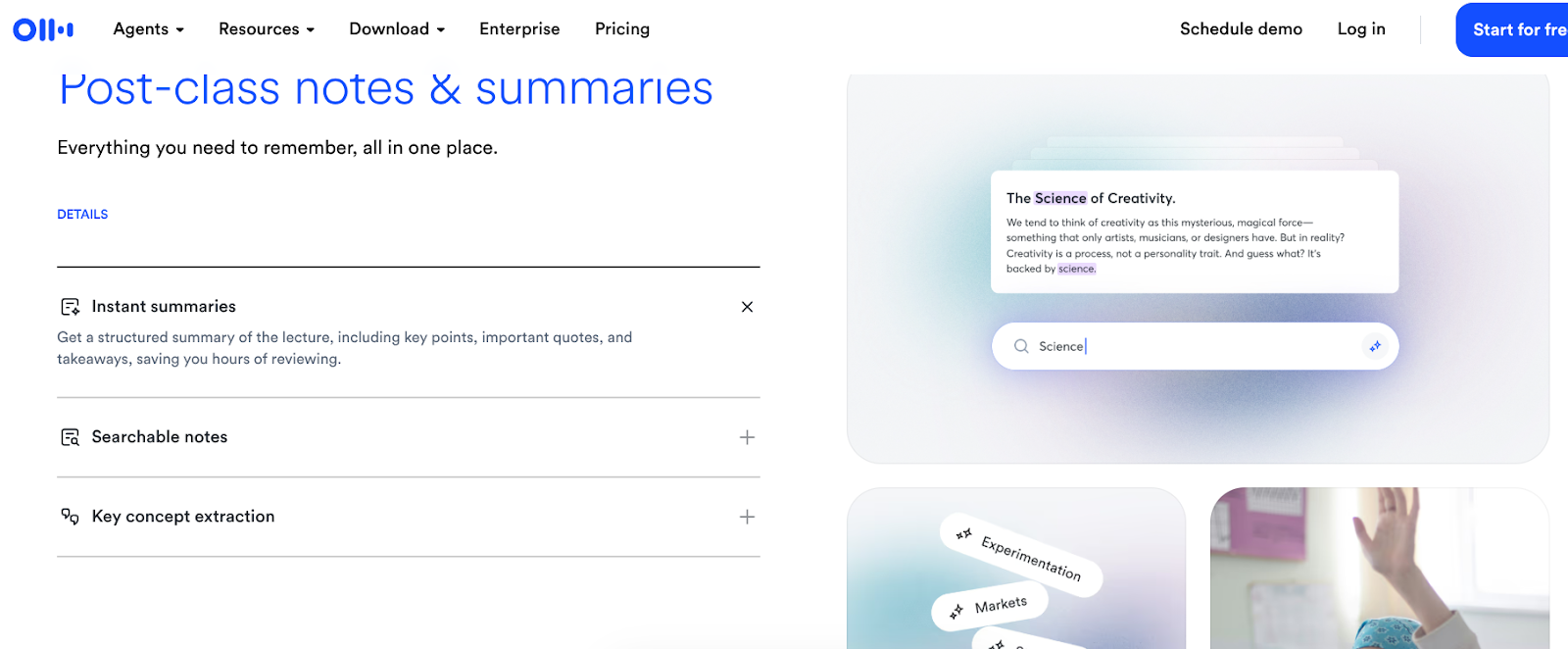
Taking notes during lectures often comes at the cost of understanding what’s being said.
Not everyone is a good multitasker, and Otter.ai understands that.
It listens to lectures and takes notes on your behalf while you pay your full attention in the classroom.
It also integrates with platforms like Zoom, Google Meet, Microsoft Teams, etc, to cover your back even for online classes.
In addition to taking notes, Otter.ai also has ears for when the lecturer is assigning homework or announcing a quiz, for example. Based on this, it creates action items so you don’t forget to prepare.
Key features:
- Makes notes from speech in real-time
- Can differentiate speakers
- Stores transcripts for later use
Similar tools:
- GoTranscript
- Rev
- Trint
5. Notion (Best for Organizing Your Study Workflow)
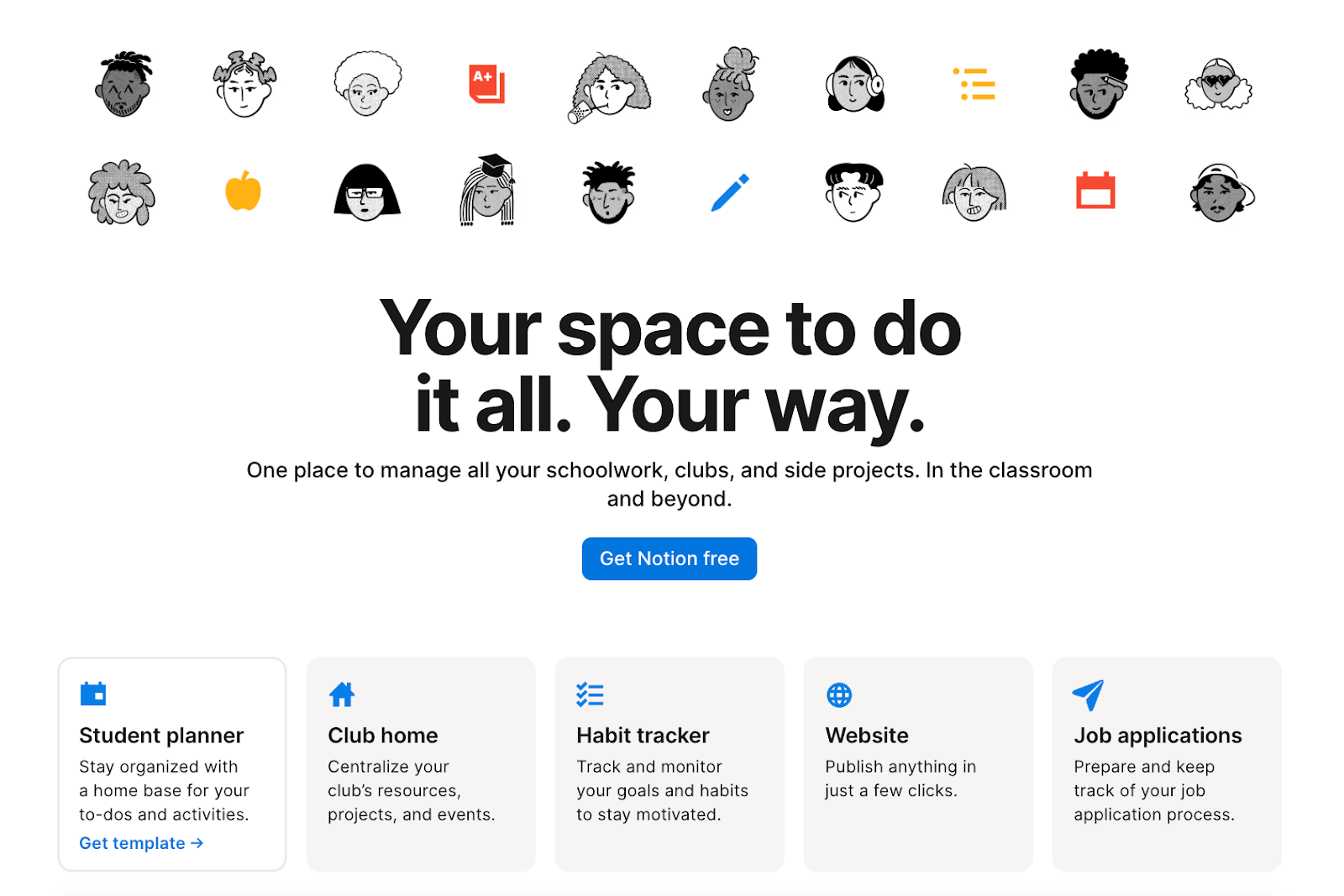
Notion is commonly known as a note-taking app, but it does a lot more.
It is an all-in-one productivity workspace that can manage all aspects of a student's life.
You can take notes on it and organize them in a database.
You can create separate folders and subfolders for each subject’s study materials.
Want to share your notes with a friend who couldn’t make it to class or get access to any of their notes? That’s also a simple process on Notion.
In addition, if you and your friends are working on a project together, Notion allows you to create a teamspace and add all your friends. There, you can assign each one of them separate tasks with specific deadlines.
Notion also allows students looking for jobs to create a portfolio. There’s also the ability to manage and monitor the status of job applications.
This is truly one of a kind top AI tools for students.
Key features:
- Study planner, notes taker, project manager
- Habit tracker
- Job applications manager
Similar tools:
- Obsidian
- Coda
6. Thetawise.ai (Best for Math Homework)
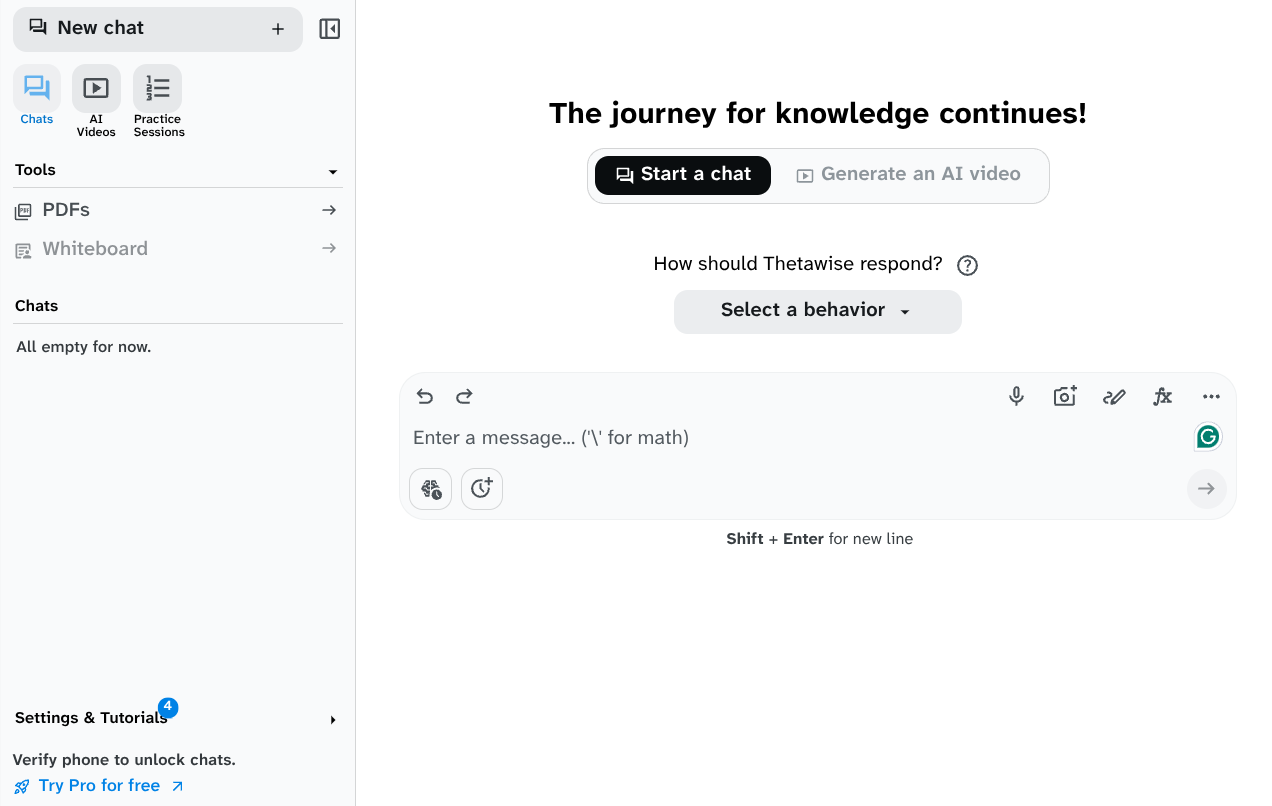
Say you’re working through an integration problem and get stuck halfway (happens to the best of us). Instead of stressing, simply take the problem to Thetawise.ai and it will solve it for you while showing you how it did it.
The tool can solve almost all types of math problems, including:
- Calculus
- Differential equations
- Linear algebra
- Probability and statistics
- Discrete math
- Logic
- Set theory
- Combinations
Thetawise’s input methods are the richest among other AI math solvers online.
For example, the platform has a keyboard for all math topics listed above. If those keyboards aren’t enough, you can upload a picture of the problem, speak it into the mic, or draw it over the screen.
The tool also allows tables and graphs as inputs.
Key features:
- Can create interactive graphs for various types of problems
- Chats are stored
- Can generate explanation videos
- Offers practice sessions where Thetawise gives you problems to solve
Similar tools:
- Math-gpt.org
- Symbolab
- Julius
7. Napkin.ai (Best for Creating Visual Diagram Elements)
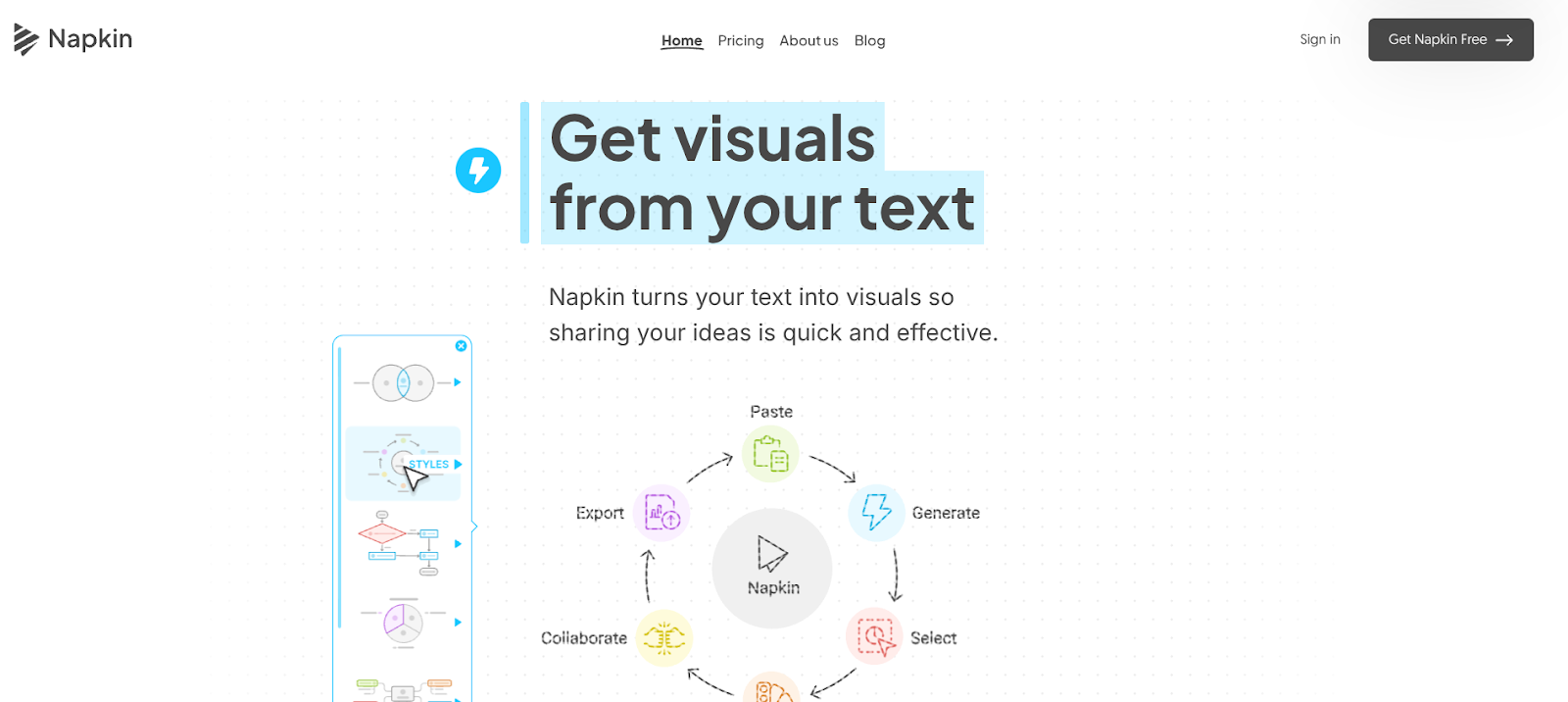
Napkin allows you to enter text describing what you want and get professional visuals in return within seconds.
Simply select the visual that best matches the idea in your mind.
You can make further edits to your chosen visual as well. You can rewrite, resize, color and restyle anything, or just pick from its range of AI-powered themes and templates.
Napkin allows you to export your final visuals as either .ppt, .pdf, .png or .svg.
You can then enrich your presentations, papers and social media posts with these visuals.
Key features:
- Napkin.ai supports 60+ languages for prompting
- Supports drag-and-drop editing on a free-form canvas
- Napkins can be exported as PPT, PNG, SVG, or PDF files.
Similar tools:
- Piktochart
- NoteGPT
8. Focusmate (Best for Boosting Productivity)
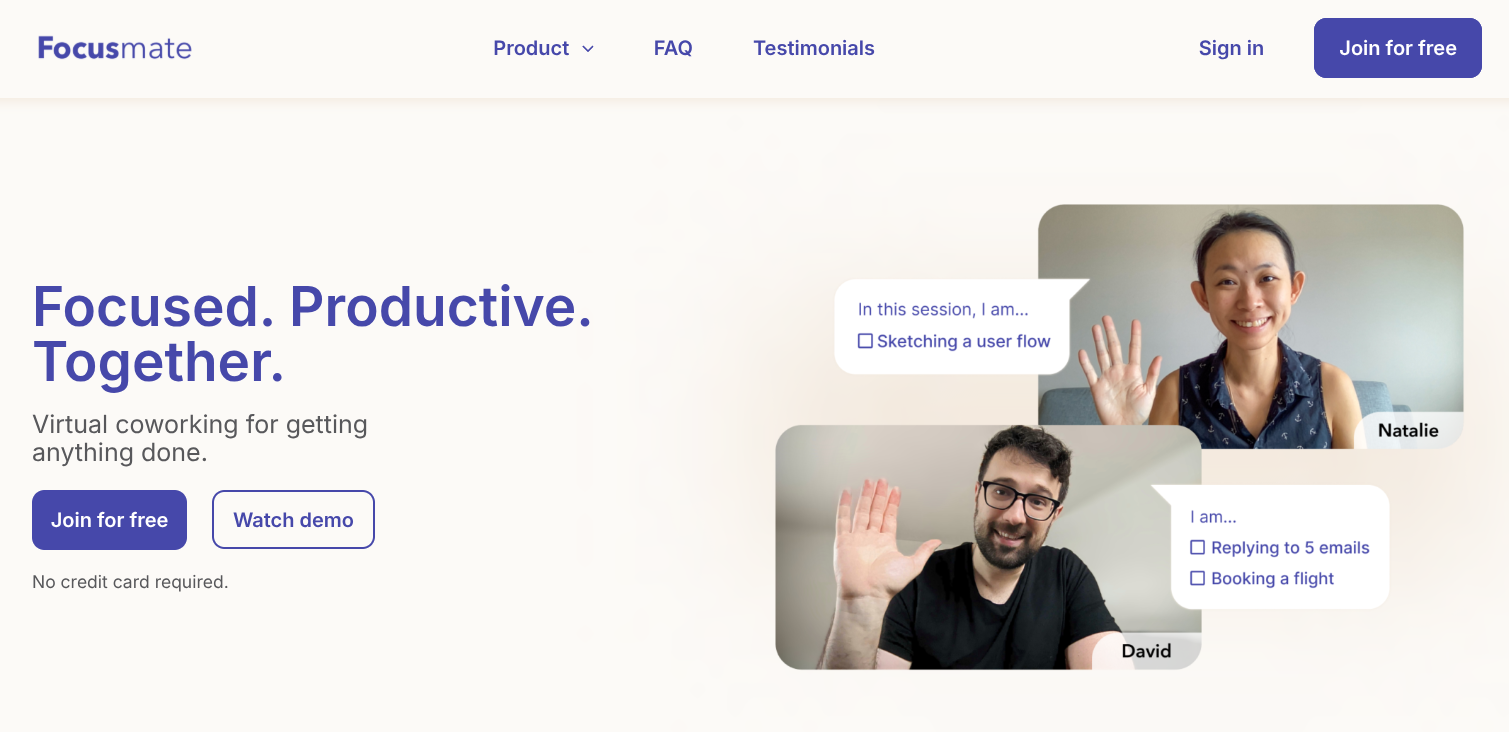
If this list was about top AI tools for students trying to overcome procrastination, Focusmate would be at the top.
Focusmate is a productivity cheat code. It pairs you with a real human (a stranger) for 25, 50, and 75-minute virtual co-working sessions.
At the start of the session, you both declare what you’re working on and then start working. Make sure to set realistic milestones like “Hi, I’m working on my thesis introduction today”. See? It says just the introduction, not the entire thesis.
During the session a small timer on the top of the screen keeps you aware of your progress. When the session ends, you both check in on each other’s work.
“Did you meet your goal, or at least make progress?” Knowing that you have to answer this question at the end of sessions is what keeps you motivated and gets work done.
Key features:
- Automatic rematching if your partner doesn’t show
- Calendar-based booking dashboard
Similar tools:
- Caveday
- FLOWN
9. Gamma (Best for Creating Presentations)
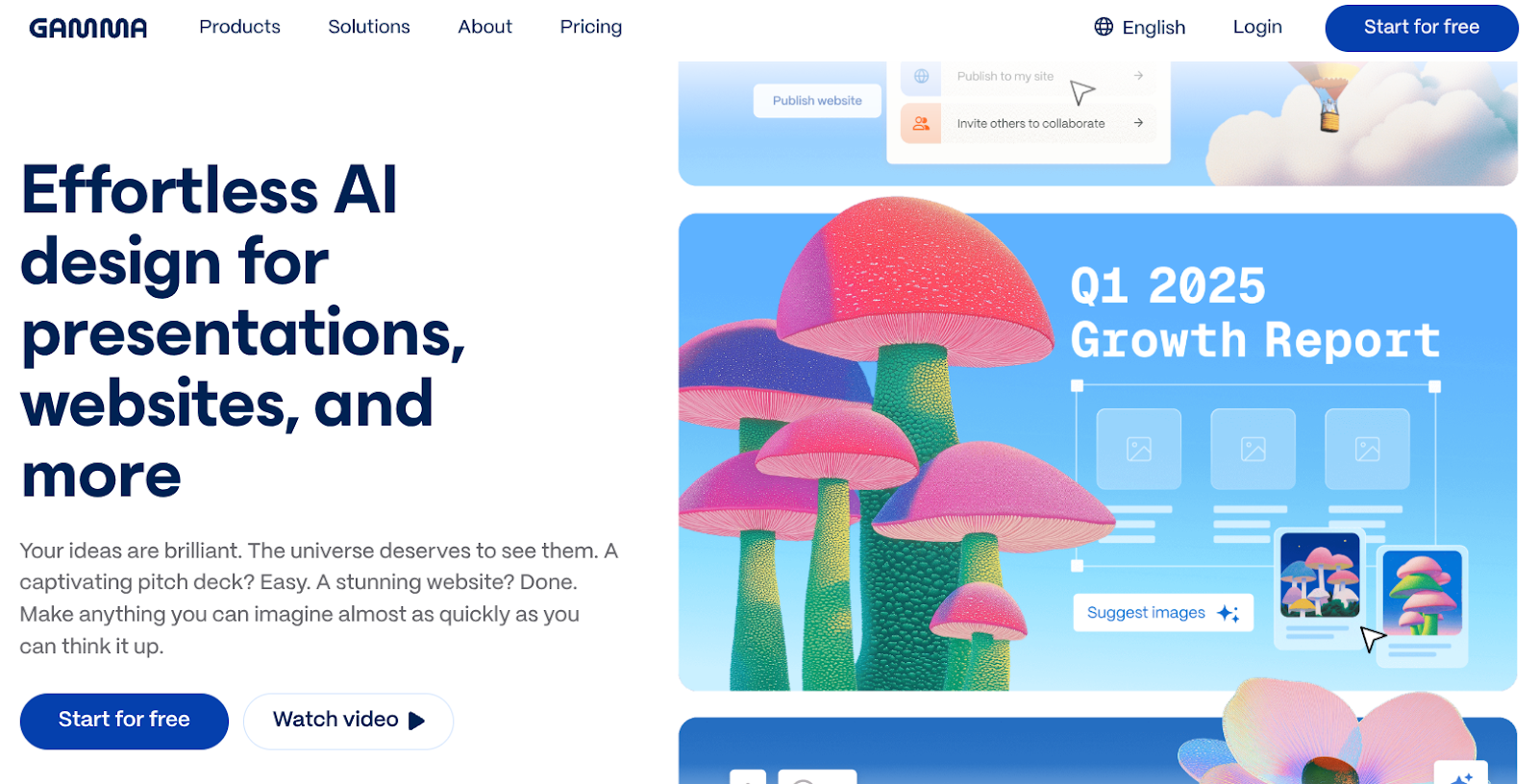
Gamma builds presentations, documents, web pages, and social media graphics in minutes using AI.
You can either prompt it with just the topic or upload the content of the presentation you have already prepared.
It then quickly drafts an outline and gives you several ways to customize before it starts generating slides.
In this phase, Gamma allows you to specify things like:
- How much text it generates
- Whether to preserve your original wording or rewrite it entirely
- Choose your audience tone
- Pick a visual theme (colors, fonts, and backgrounds)
- Set your preferred presentation format
After Gamma has generated slides, you still have a lot of ways to edit them.
Key features:
- Drag-and-drop card editing system
- Responsive design across devices
Similar tools:
- Beautiful.ai
- Tome
- Canva Presentations
10. Lovable (Best for Building Web Apps)
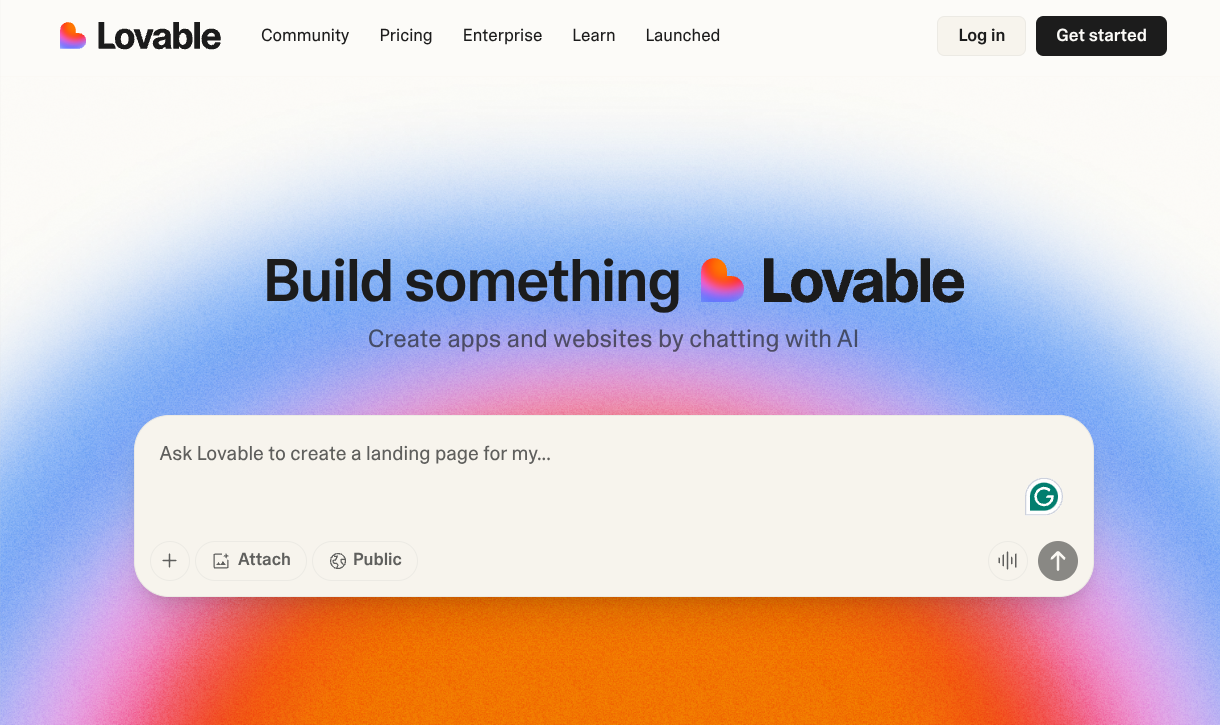
Lovable lives up to its name, especially for those wanting to build a full website or web app without touching a single line of code.
You just need to describe what you want, and Lovable takes care of the rest.
The prompt can be as simple as a few words or as detailed, with advanced instructions.
In return, Lovable generates readable code with a neat organization so developers can still jump in and make adjustments if needed.
Even after the first version, you can continue refining it using natural language prompts.
Another feature is its “design by example” capability. You can upload an image (say, a UI you like from Dribbble) and tell Lovable to recreate that look.
Key features:
- Library of pre-built templates
- Manual edit mode and AI mode
- Preview your app in both web and mobile modes
- GitHub integration and AI debugger
Similar tools:
- Bubble
- Softr
11. Zotero (Best for Research Organization and Citations)
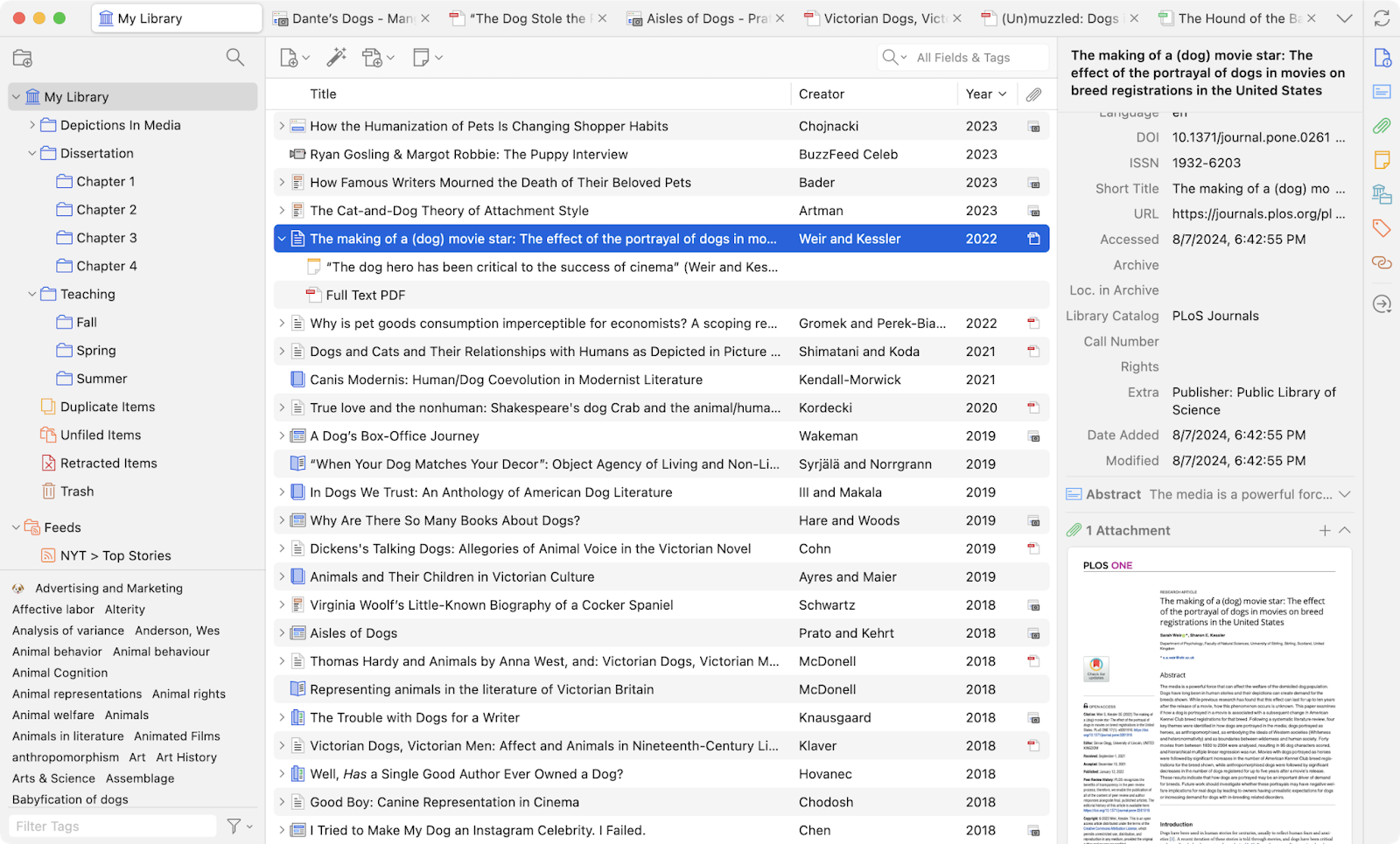
Zotero is a reference management tool for when you’re knee-deep in citations and can’t remember which article said what.
It organizes your sources neatly and helps you cite them in your papers with just a few clicks.
It has a browser connector for Chrome, Safari, and Firefox. To have it as a desktop app, you can download Zotero Standalone.
When you’re on a website, click the Zotero icon in your browser, and it instantly saves the page, including metadata like title, author, and publication date. This is how it collects and maintains a database of sources. You can also manually add files like PDFs and images into your library.
Key features:
- One-click source saving from your browser
- Automatic citation generation in multiple formats
- Works on Windows, macOS, and Linux
Similar tools:
- Mendeley
- EndNote
Test. Pick. Perform.
With this comprehensive list, you must now have a pretty good idea of which of these top AI tools for students you’ll be adding to your academic toolkit.
Or maybe you’re planning to try them all before settling on the ones that best fit your study style.
We’ve covered a full spectrum of tools here, along with their strengths and weaknesses. The right combination of tools will depend on how you study and what you struggle with most.
The most essential one that your teachers might also use is GPTZero to detect AI content. Before submitting assignments or essays, you could run your draft through GPTZero and let it scan for patterns commonly found in AI writing to save yourself from embarrassment.
Try it now for free.
FAQs
What are the best AI tools for students?
The best AI tools for students depend on what they struggle with the most. If they’re overly relying on AI writing, the best AI tool for them is GPTZero. If they’re struggling with taking notes in class, the best tool for them is Otter.ai. Similarly, look at what you’re struggling with and pick the appropriate tool from this list.
Is ChatGPT the best AI for students?
ChatGPT is the best AI chatbot for students. It can help students with a wide range of tasks. Students can use it for brainstorming ideas, improving writing, understanding complex concepts, solving math problems, debugging code, and much more. According to a study, 90% of students who use ChatGPT believe it is better than a tutor.
