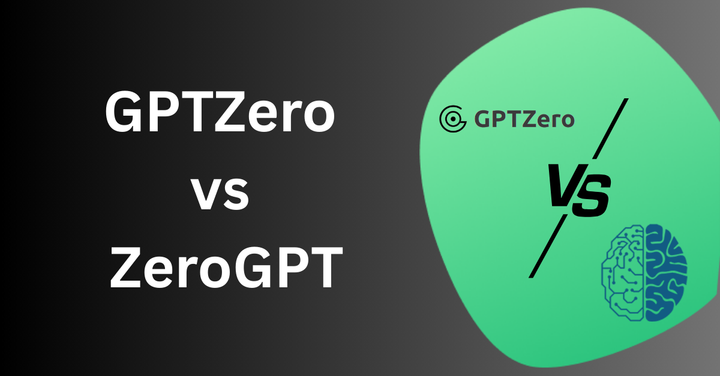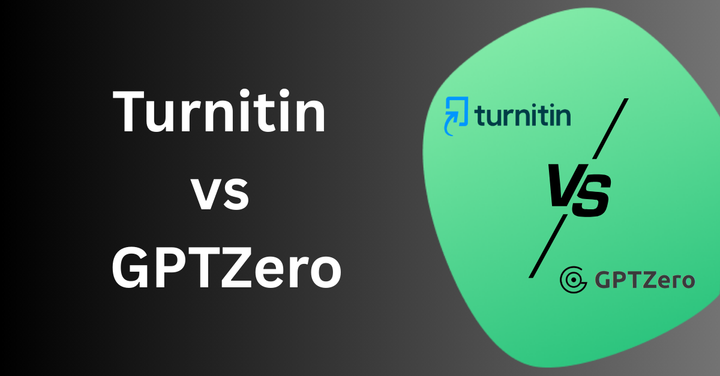Alternatives to Draftback Chrome Extension: A Review
Need to see a replay of how a piece of writing was created? GPTZero's Writing Report is here to help.
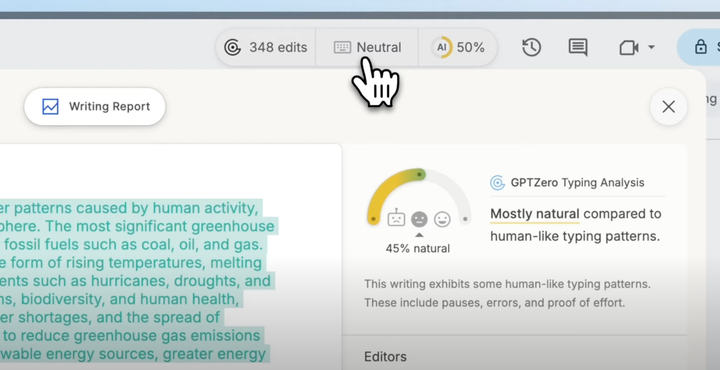
If you’re looking for the most advanced way to see how a piece of writing was actually created, GPTZero’s Writing Report is built for just that. Teachers can see a document unfold in real time and see exactly who contributed what. When authorship is becoming more of a question mark in today’s classrooms, GPTZero offers the best window into the writing process.
This type of writing replay has been around for a while. If you’re a teacher trying to decipher how much a student has actually written a piece they’re presenting as their own, you've probably heard of Draftback. This was the Chrome extension to first popularise letting you ‘rewind’ the writing process to see how it was created, or, the “archaeology” behind a piece of writing.
But recently, there’s been uncertainty around Draftback’s future, as its once-free features are now behind a paid subscription, which has caused a lot of frustration in the educational community.
Why authorship matters more than ever
In 2025, authorship has become a hot topic in classrooms. With bypass culture on the rise, teachers are crying out for reliable ways to see exactly how a piece was written. This issue also goes beyond plagiarism and is about recognizing genuine effort, both in academic integrity but also when it comes to fairness in group projects.
It’s no surprise that a number of new tools have emerged alongside Draftback to meet this demand, including Grammarly Authorship, Turnitin Clarity, and GPTZero. Let’s take a closer look.
Grammarly Authorship
Grammarly Authorship promises to help you “prove your work's authenticity by categorizing text origins and offering source insights”.
Turnitin Clarity
This tool promises to help “monitor your students' writing to understand their process” and “reduce the risks AI poses to academic integrity and institutional reputation.”
We believe GPTZero’s Writing Report is the most powerful one, designed specifically for the challenges of today’s classrooms.
What Makes the GPTZero Writing Report Different?
GPTZero’s Writing Replay brings your Google Docs writing process to life, showing exactly how a piece was written, edited, and pasted.
Unlike other tools, it supports multiple editors. You can switch between different writers and see exactly how much each person contributed – down to the percentage. This is incredibly useful for group projects (or any kind of collaboration). If there are any disputes or complaints about someone not pulling their weight, you can back it up with evidence.
Instant replay means that you can see the writing process exactly as it unfolded. The replay loads fast and plays smoothly so there isn’t any lag when you’re reviewing the piece, which is useful in classroom or meeting settings if you need to walk through the writing process in real time.
Activity insights highlights key behaviours like frequent edits, pastes, and writing bursts. These patterns can reveal a lot about how the piece came together, showing whether it was created from scratch or instead heavily reworked from existing text.
If there’s a lot of copy-pasting and sudden style shifts, this could be an indicator of AI tools being used. The Writing Report has built-in AI detection, which flags large pastes and unnatural text.
GPTZero’s natural typing analysis is the first of its kind. It continuously runs AI detection on large copy-pastes, and overlays this with a proprietary algorithm trained on millions of documents that identifies human typing and natural editing patterns.
Lastly, there’s enterprise-grade data security, SOC2 certification, and FERPA compliance. This means institutions can use GPTZero knowing that sensitive data is protected.