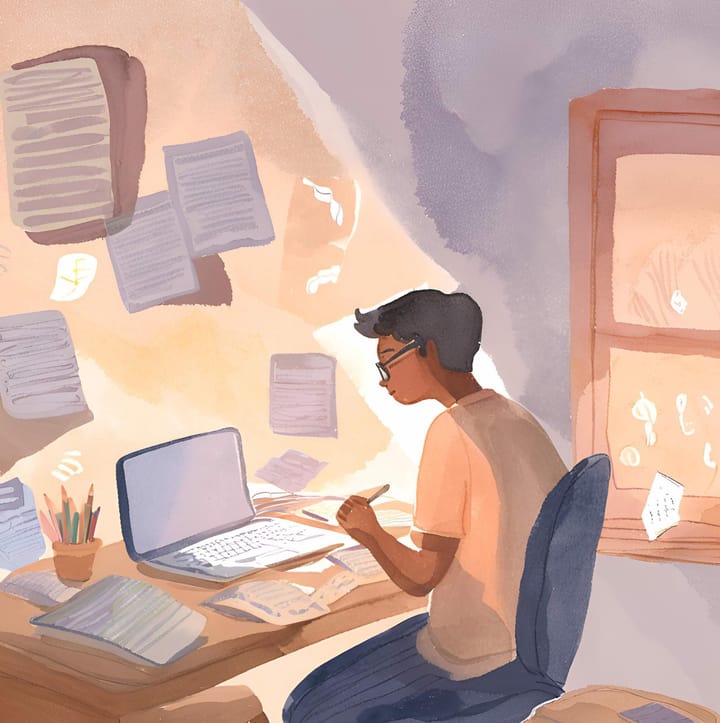The Official AI Survival Guide for Teachers
How do you teach in a post-ChatGPT world?
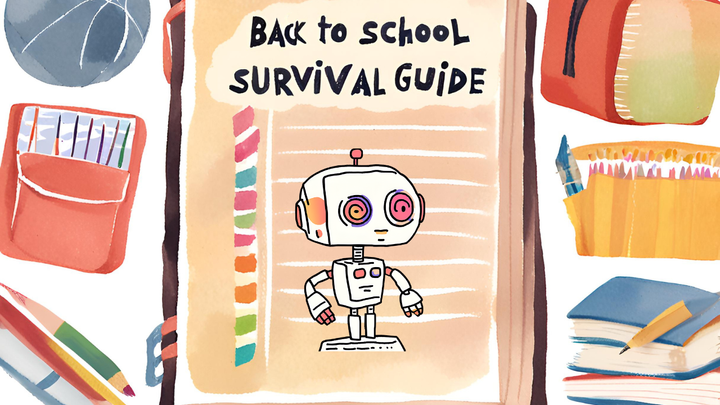
Heading into the school year as an educator is stressful enough. If you are worried about what to do about students using popular and increasingly powerful AI tools like ChatGPT for their academic assignments, we’re here to help navigate the big questions: what should I be doing about AI? How do I teach critical thinking and learning in the era of AI homework helpers?
We’ve collected practical guidance from top educational sources and our own research on teaching responsibly with AI content detection. This guide includes material for educators in both K-12 and higher education, to help you decide how to approach teaching and evaluating AI use in your classroom.
The State of Classroom AI Use in 2024

According to new polls, AI use among teachers and students has more than doubled in the past year, and now, almost half of all K-12 students and teachers say they use ChatGPT at least weekly. Even if you don’t use AI tools at home or in your teaching planning, more and more tools are adding AI features, including in popular writing aids like Grammarly and even in Google Docs.
In higher education, The Atlantic recently reported that “AI cheating is getting worse, and colleges don’t know what to do about it.” AI has become impossible to ignore, but our research found that most teachers feel their institution has not provided guidance on how to approach AI. We’re here to help.
What are the most common AI tools students use in 2024?
And what do they use them for?
The most well-known AI chatbot is ChatGPT, but it’s not the only one. Google released Gemini (formerly named Bard) into Google Docs, and writing assistance tools like Grammarly incorporate AI to make it easier to rephrase writing.
Some other AI tools that are more aggressively marketed to students include:
- Jenni
- Course Hero and Quillbot (owned by Course Hero)
- Chegg
But teachers are increasingly mixed on their acceptance of these tools, especially as they tend to “give” students an answer versus teaching them “how” and “why.”
The most common ways that students report using AI tools are for:
- Helping write essays and other written assignments
- Studying for tests and quizzes
- Deepening subject knowledge
- Completing other types of schoolwork, like presentations
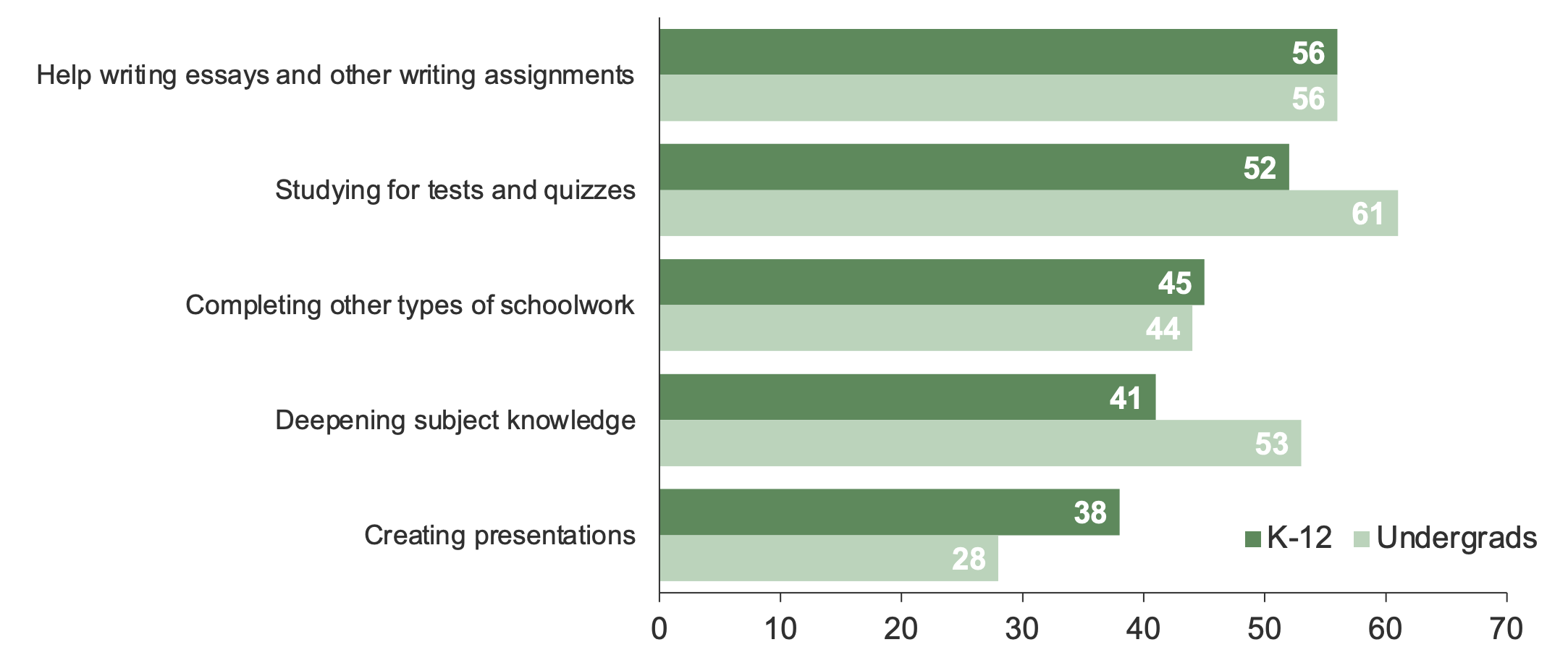
New tools will bound to crop up, but the key thing to know is that most AI tools work in similar ways.
How do AI chatbots like ChatGPT work?
(Or more importantly, how don’t they work?)
OpenAI, the company that makes ChatGPT, has been working on large language models (LLMs) and “GPTs” (generative pre-transformers, a type of LLM) since 2015. In 2024, these tools create answers by taking large amounts of human writing, digesting it, and predicting what the next most likely word, based on a prompt.
A “prompt” to an AI chatbot is essentially a question or an ask. For example, you can prompt ChatGPT with something like: “Help me study for my test on molecular biology.”
While at first glance, this does seem like a helpful response. But when ChatGPT gives you an answer, it isn’t pulling directly from one specific source like a Google search or Wikipedia page. AI models work by predicting what is the most common word to come after the next when someone asks a question like “Help me study about the key concepts of molecular biology.” So the AI model doesn’t “care” about things like truth, accuracy, originality, critical thinking, or citing real sources.
There are instances where AI will still “hallucinate” false information – incorrectly predicting words and creating a response that is false or nonsensical. Even as AI improves rapidly to avoid hallucinations, it’s important to remember that the process of how humans critically think and learn from themselves is still something AI researchers are trying to train their models to do.
Key take-away: in 2024, technologists are still trying to teach AI how to critically think and examine itself. Sound familiar? Educators are trying to do the same with students.
When students are engaging with AI, they should realize the tool itself isn’t any better or smarter than they can be.
Using AI for educational purposes has benefits, but also its limits. That said, we should be cautious with the term “AI cheating,” because it implies that the policies for dealing with AI usage are clear to both students and educators. If there’s no clear guidance, students and teachers are left in the dark as to what constitutes unacceptable AI use.
How much AI does my school allow?
In 2023, American school districts and administrators we surveyed last year lacked policy guidelines on what to do about AI policy. We built out 7 steps to start developing an acceptable AI usage policy. We’re starting to see the results of that this year, thanks to organizations like TeachAI.
Here are some examples of levels of AI policy across different US states:
Moderate - The California Department of Education states that they “support educators who adapt their teaching methods to incorporate emerging technologies effectively in line with student needs,” and provided a section on learning with and about AI.
Progressive - The Colorado Education Initiative published a 2024 roadmap to incorporating AI into learning for equity and accessibility.
Restrictive - Meanwhile, some school districts, like Round Lake Areas School District in Illinois, make it clear in their Student Handbook when AI is not acceptable:
“AI is not a substitute for schoolwork that requires original thought. Students may not claim AI generated content as their own work [without citation]. In certain situations, AI may be used as a learning tool or a study aid […] Students may not use AI, including AI image or voice generator technology, to violate school rules or school district policies.”
How much AI should I allow in my class?
If you have the liberty of determining your own classroom AI use policy, here are some resources at each level.
Progressive: Many teachers recognize the importance of teaching about AI and with AI for their students’ future success. (Even as an AI detector, we support educators who want to adopt AI.) Here are some resources if you want to actively incorporate AI into your course.
- AI Prompts for Teaching: A Spell Book
- OpenAI’s Teaching with AI guide, along with Assigning AI: 7 Approaches for Students, with Prompts
- Teaching with AI - A Practical Guide to a New Era of Human Learning
Moderate: You want to acknowledge the helpfulness of AI, but also the current limitations. Some resources for helping students engage critically with the tools they are using.
- Introducing Students to AI in Your ClassroomPrior to (or instead of) using ChatGPT with your students
- Citing your AI sources - Encourage students to use citation conventions like APA
Restrictive: There are some scenarios that most educators agree are inappropriate: from personal essays or exam material. When there’s a risk that students will turn in work that might violate your policies, we’ll next cover ways you can detect unauthorized AI usage.
How can you tell if something is written with ChatGPT?
Step 1: Use content detection tools like GPTZero.
If you are working with submitted assignments, you may save time with AI content detection tools. GPTZero was the first AI detector that launched right after ChatGPT, and now lets you detect AI text written by all the top AI models. GPTZero’s AI detector also gives you the ability to view which sentences most likely contribute to a document's AI vs. human score, and lets you know how confident we are in those results.
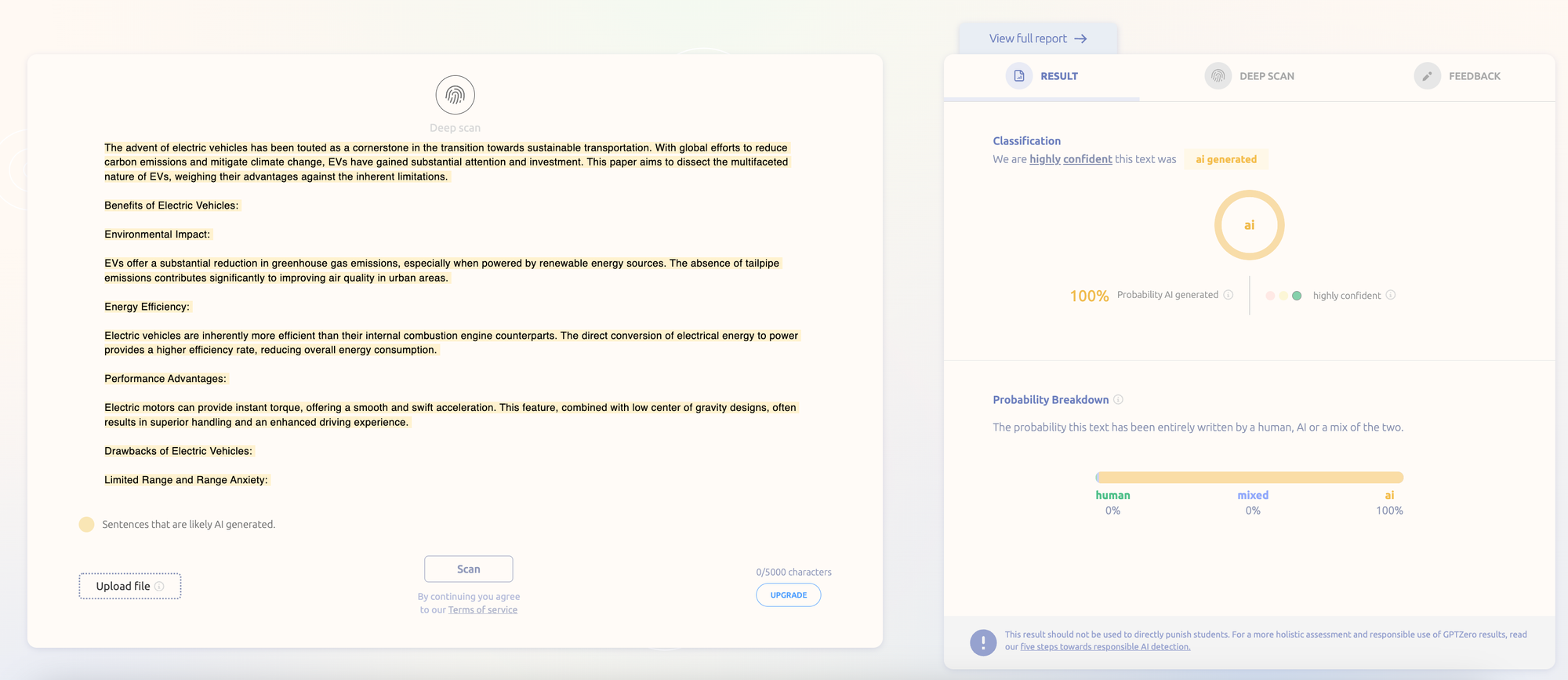
How accurate are AI detectors?
AI models are constantly evolving, so detection of these models also needs to evolve quickly. We’re constantly making improvements to be able to understand the distinction between human and AI voices. We’ve consistently been one of the most accurate AI detectors when tested by independent sources. Our goal is to offer precise and accurate results to avoid false positives. A false positive in AI detection is a case where a tool incorrectly identifies human work as AI. This can occur if a tool is being too aggressive about trying to find any instance of AI and sets its threshold for AI too low, or if a tool has biases in the way that it classifies text as AI versus human.
For instance, at GPTZero, we heard that AI detection models are sometimes biased against writing by those who have English as a Second Language (ESL) and may more likely classify their writing as AI. As a response, we were the first detector to become debiased against ESL writing, improving our model by training it specifically for ESL writers.
Any AI detector in education needs to demonstrate its commitment to debiased detection, just as AI tools need to work against cultural and implicit biases in their models.
Recent tests have also found that AI detection is getting better at detecting AI than AI is at bypassing detection. GPTZero currently has the largest number of machine learning researchers working on AI detection in any single AI lab around the world, which allows us to maintain the lead in responding and updating our models to new LLMS. For example when Meta released their new Llama 3.1 model GPTZero was able to detect Llama 3.1 with 99% accuracy.
Step 2: Check against in-person writing assignments
If you have the time to know your students well enough throughout the school year, you can probably get a sense of their writing abilities. The University of Nevada, Reno Office of Digital Learning offers several strategies, including:
- Giving in-class writing assignments toward the beginning of the term to gauge later writing.
- Asking follow-up questions during discussions to explore students’ understanding and reasoning.
- Comparing students’ in-class participation to their written assignments.
- Fostering a classroom culture where students feel comfortable discussing their challenges, so they don’t default to asking for AI help.
How to start using AI detection tools today
You can start scanning documents for AI with a free account on GPTZero.
You can also download the GPTZero Chrome extension for free to scan websites, directly while in your learning management system, and revisit and create a writing report from Google Docs.
For teachers using Google Classroom, Moodle, or Canvas, talk to your school administrator about integrating an AI detector and plagiarism checker into your learning management system.
I believe I’ve caught one of my students using AI. How should I address this?
If your school’s policy doesn’t have a clear disciplinary procedure, there are ways to approach talking about AI that are different from when you detect plagiarism or other cheating violations. Some students might not realize that AI can hallucinate inaccuracies and misinformation; and this is an opportunity to deepen their understanding of AI’s technical limitations in academic work.
Here’s a script we created for when you detect AI use by students:
From you, the teacher: Hi [Student Name],
I’d like to talk about your recent assignment submission. It's important for me to say at the outset that this is a conversation from a place of understanding and support, not accusation. In reviewing your work, a tool we use indicated that parts of the assignment might not have been entirely your own creation. My primary goal here is to support your learning and development. I’d like to understand the journey you're on, the pressures you might be facing, and how I can best assist you in navigating them.
Could you share with me a bit about your process in creating this assignment?
The goal of starting a conversation is to acknowledge the potential of AI as a tool, while underscoring the importance of academic integrity and the development of personal voice and critical thinking.
GPTZero allows you to add a student to a document to show them the results of their AI and plagiarism scan. They can make revisions within the tool, and which can also create a secure, video playback of the student’s writing process for more transparency.
Review a playback of a document's writing history to show large revisions and writing process.
How do I teach in a post-ChatGPT world?
If you’re still unsure of how to survive teaching in the post-AI landscape, you’re not alone. Here are some tips from teachers we’ve collected on ways to try to “AI-proof” your assignments or classwork:
1. Improve your writing templates. Get specific on your expectations outside of the traditional 5-paragraph essay. For example, ask students to make sure their “the second paragraph’s third sentence must have a counterargument, or the fourth paragraph’s concluding sentence must use two terms applied in the topic sentence.” ChatGPT often cannot get this specific.
2. Require cited evidence with proof. ChatGPT doesn’t cite sources, so asking for copies of the articles used, with highlighted portions where students found their evidence. They will also ask for a specific number of direct quotes and paraphrased citations.
3. Build creative prompts that work off recent events. Our guest writer Kellie wrote: “If their students are reading Fahrenheit 451, a teacher might now ask for a comparative essay between the Bradbury novel and this week’s Only Murders in the Building. It might seem like an odd request, but it is one that ChatGPT isn’t yet ready for.” AI models take a while to ingest recent information and some cheaper models of ChatGPT don’t have any information from after 2022.
4. Flip the classroom. Many teachers and lecturers are already using this technique. Give students reading material to prepare for class and then complete the assignments in class, where they can ask the teacher for their input.
The goal of these teaching tips is to give you better opportunities for providing scaffolding, help students with their time management, prioritization, appropriate source selection, and all the other tools they will need for their further education.
Despite the talk around the inevitability of AI’s takeover of the world, we believe there’s value and path in preserving what’s human. Educators and students are at the crossroads of that conversation on how we critically interact with this technology. We’re here to support you and the next generation in that effort.