
More than an AI detector
Preserve what's human.
We bring transparency to humans navigating a world filled with AI content. GPTZero is the gold standard in AI detection, trained to detect ChatGPT, GPT4, Bard, LLaMa, and other AI models.
Was this text written by a human or AI?
Request Edits
In select classrooms, reviewers can request edits from writers to add their
authentic contributions and write in a controlled environment

Request Edits
Allows authors to focus on editing AI text in a supervised environment.
Writing Sandbox
Monitor copy-pastes and receive a report on writing improvements.
Video Highlights
Watch a video replaying moments of human writing.




Discover our Detection Dashboard
Our dashboard was developed specifically with educator's needs in mind.
Access a premium model with highest grade fidelity and interpretability.

Deep Analysis
Access a deeper scan with unprecedented levels of AI text analysis.
Source scanning
Scan documents for plagiarism and our AI copyright check.
Histories
Easily scan dozens of files at once, organize, save, and download reports.

Our Technology
Leading research in AI content detection modeling
Our AI detection model contains 7 components that process text to determine if it was written by AI. We utilize a multi-step approach that aims to produce predictions that reach maximum accuracy, with the least false positives. Our model specializes in detecting content from Chat GPT, GPT 3, GPT 4, Bard, and LLaMa models.
See how it worksNew and Exclusive
Quantify AI with Deep Scan
Leverages the latest breakthrough in AI detection research.
Unprecedented granular view and understanding of results.
Color-coded highlights for most AI and Human sections of writing.
Statistical analysis for exactly how each sentence affects AI probabilities.
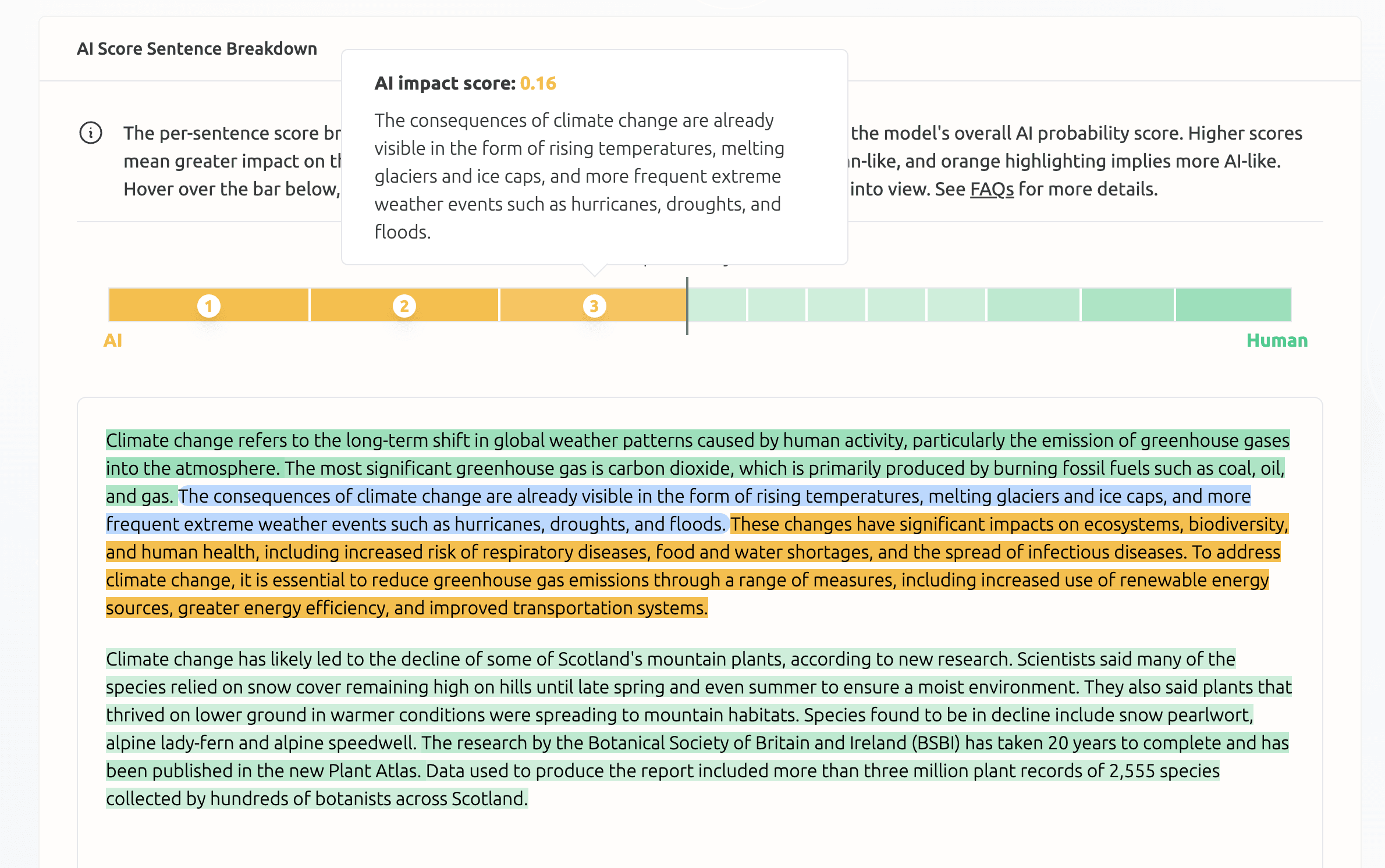
Product Integrations
Unlock More of GPTZero

featured
origin chrome extension
Use our AI detection tool as you browse the internet for AI content. Create a Writing Report on Google Docs to view statistics about your writing.

education
writing report
With our writing report, you are able to see behind the scenes of a google doc, including writing statistics, AI content, and a video of your writing process.

enterprise
AI detection API
We built an easy to use API for organizations to detect AI content. Integrate GPTZero’s AI detection abilities into your own tools and workflow.

AI Text Detection and Analysis Trusted by Leading Organizations





reviews
“The best AI checker"
according to our customers and communityGPTZero was the only consistent performer, classifying AI-generated text correctly. As for the rest … not so much.
GPTZero has been incomparably more accurate than any of the other AI checkers. For me, it’s the best solution to build trust with my clients.
This tool is a magnifying glass to help teachers get a closer look behind the scenes of a document, ultimately creating a better exchange of ideas that can help kids learn.
The granular detail provided by GPTZero allows administrators to observe AI usage across the institution. This data is helping guide us on what type of education, parameters, and policies need to be in place to promote an innovative and healthy use of AI.
After talking to the class, each student we compiled with GPTZero as possibly using AI ended up telling us they did, which made us extremely confident in GPTZero’s capabilities.
Sign up for GPTZero. Its feedback aligns well with my sense of what is going on in the writing - almost line-for-line.
I'm a huge fan of the writing reports that let me verify my documents are human-written. The writing video, in particular, is a great way to visualize the writing process!
Excellent chrome extension. I ran numerous tests on human written content and the results were 100% accurate.
Outstanding! This is an extraordinary tool to not only assess the end result but to view the real-time process it took to write the document.
GPTZero is the best AI detection tool for teachers and educators.
General FAQs about our AI Detector
Everything you need to know about GPTZero and our chat gpt detector. Can’t find an answer? You can talk to our customer service team.
What is GPTZero?
GPTZero is the leading AI detector for checking whether a document was written by a large language model such as ChatGPT. GPTZero detects AI on sentence, paragraph, and document level. Our model was trained on a large, diverse corpus of human-written and AI-generated text, with a focus on English prose. To date, GPTZero has served over 2.5 million users around the world, and works with over 100 organizations in education, hiring, publishing, legal, and more.
How do I use GPTZero?
Simply paste in the text you want to check, or upload your file, and we'll return an overall detection for your document, as well as sentence-by-sentence highlighting of sentences where we've detected AI. Unlike other detectors, we help you interpret the results with a description of the result, instead of just returning a number.
To get the power of our AI detector for larger texts, or a batch of files, sign up for a free account on our Dashboard.
If you want to run the AI detector as your browse, you can download our Chrome Extension, Origin, which allows you to scan the entire page in one click.
When should I use GPTZero?
Our users have seen the use of AI-generated text proliferate into education, certification, hiring and recruitment, social writing platforms, disinformation, and beyond. We've created GPTZero as a tool to highlight the possible use of AI in writing text. In particular, we focus on classifying AI use in prose.
Overall, our classifier is intended to be used to flag situations in which a conversation can be started (for example, between educators and students) to drive further inquiry and spread awareness of the risks of using AI in written work.
Does GPTZero only detect ChatGPT outputs?
No, GPTZero works robustly across a range of AI language models, including but not limited to ChatGPT, GPT-4, GPT-3, GPT-2, LLaMA, and AI services based on those models.
Why GPTZero over other detection models?
- GPTZero is the most accurate AI detector across use-cases, verified by multiple independent sources, including TechCrunch, which called us the best and most reliable AI detector after testing seven others.
- GPTZero builds and constantly improves our own technology. In our competitor analysis, we found that not only does GPTZero perform better, some competitor services are actually just forwarding the outputs of free, open-source models without additional training.
- In contrast to many other models, GPTZero is finetuned for student writing and academic prose. By doing so, we've seen large improvements in accuracies for this use-case.
What are the limitations of the classifier?
The nature of AI-generated content is changing constantly. As such, these results should not be used to punish students. We recommend educators to use our behind-the-scene Writing Reports as part of a holistic assessment of student work. There always exist edge cases with both instances where AI is classified as human, and human is classified as AI. Instead, we recommend educators take approaches that give students the opportunity to demonstrate their understanding in a controlled environment and craft assignments that cannot be solved with AI.
The accuracy of our model increases as more text is submitted to the model. As such, the accuracy of the model on the document-level classification will be greater than the accuracy on the paragraph-level, which is greater than the accuracy on the sentence level.
The accuracy of our model also increases for text similar in nature to our dataset. While we train on a highly diverse set of human and AI-generated text, the majority of our dataset is in English prose, written by adults.
Our classifier is not trained to identify AI-generated text after it has been heavily modified after generation (although we estimate this is a minority of the uses for AI-generation at the moment).
Currently, our classifier can sometimes flag other machine-generated or highly procedural text as AI-generated, and as such, should be used on more descriptive portions of text.
What can I do as an educator to reduce the risk of AI misuse?
- Help students understand the risks of using AI in their work (to learn more, see this article), and value of learning to express themselves. For example, in real-life, real-time collaboration, pitching, and debate, how does your class improve their ability to communicate when AI is not available?
- Create an assessment that cannot be answered by Chat GPT or other AI. For example:
- Ask students to write about personal experiences and how they relate to the text, or reflect on their learning experience in your class.
- Ask students to critique the default answer given by Chat GPT to your question.
- Require that students cite real, primary sources of information to back up their specific claims, or ask them to write about recent events.
- Assess students based on a live discussion with their peers, and use peer assessment tools (such as the one provided by our partner, Peerceptiv).
- Ask students to complete their assignments in class or in an interactive way, and shift lectures to be take-home.
- Ask students to produce multiple drafts of their work that they can revise as peers or through the educator, to help students understand that assignments are meant to teach a learning process.
- Ask students to produce work in a medium that is difficult to generate, such as powerpoint presentations, visual displays, videos, or audio recordings.
- Set expectations for your students that you will be checking the work through an AI detector like GPTZero, to deter misuse of AI.
I'm an educator who has found AI-generated text by my students. What do I do?
Firstly, at GPTZero, we don't believe that any AI detector is perfect. There always exist edge cases with both instances where AI is classified as human, and human is classified as AI. Nonetheless, we recommend that educators can do the following when they get a positive detection:
- Ask students to demonstrate their understanding in a controlled environment, whether that is through an in-person assessment, or through an editor that can track their edit history (for instance, using our Writing Reports through Google Docs). Check out our list of several recommendations on types of assignments that are difficult to solve with AI.
- Ask the student if they can produce artifacts of their writing process, whether it is drafts, revision histories, or brainstorming notes. For example, if the editor they used to write the text has an edit history (such as Google Docs), and it was typed out with several edits over a reasonable period of time, it is likely the student work is authentic. You can use GPTZero's Writing Reports to replay the student's writing process, and view signals that indicate the authenticity of the work.
- See if there is a history of AI-generated text in the student's work. We recommend looking for a long-term pattern of AI use, as opposed to a single instance, in order to determine whether the student is using AI.
What data did you train your model on?
Our model is trained on millions of documents spanning various domains of writing including creating writing, scientific writing, blogs, news articles, and more. We test our models on a never-before-seen set of human and AI articles from a section of our large-scale dataset, in addition to a smaller set of challenging articles that are outside its training distribution.
How do I use and interpret the results from your API?
To see the full schema and try examples yourself, check out our API documentation.
Our API returns a document_classification field which indicates the most likely classification of the document. The possible values are HUMAN_ONLY, MIXED, and AI_ONLY. We also provide a probability for each classification, which is returned in the class_probabilities field. The keys for this field are human, ai or mixed. To get the probability for the most likely classification, the predicted_class field can be used. The class probability corresponding to the predicted class can be interpreted as the chance that the detector is correct in its classification. I.e. 90% means that 90% of the time on similar documents our detector is correct in the prediction it makes. Lastly, each prediction comes with a confidence_category field, which can be high, medium, or low. Confidence categories are tuned such that when the confidence_categoryfield is high 99.1% of human articles are classified as human, and 98.4% of AI articles are classified as AI.
Additionally, we highlight sentences that been detected to be written by AI. API users can access this highlighting through the highlight_sentence_for_ai field. The sentence-level classification should not be solely used to indicate that an essay contains AI (such as ChatGPT plagiarism). Rather, when a document gets a MIXED or AI_ONLY classification, the highlighted sentence will indicate where in the document we believe this occurred.
Are you storing data from API calls?
No. We do not store or collect the documents passed into any calls to our API. We wanted to be overly cautious on the side of storing data from any organizations using our API.
However, we do store inputs from calls made from our dashboard. This data is only used in aggregate by GPTZero to further improve the service for our users. You can refer to our privacy policy for more details.
How do I cite GPTZero for an academic paper?
You can use the following bibtex citation:
@misc{tian2023gptzero,
publisher = {GPTZero},
url = {https://gptzero.me},
year = {2023},
author = {Tian, Edward and Cui, Alexander},
title = {GPTZero: Towards detection of AI-generated text using zero-shot and supervised methods}
}